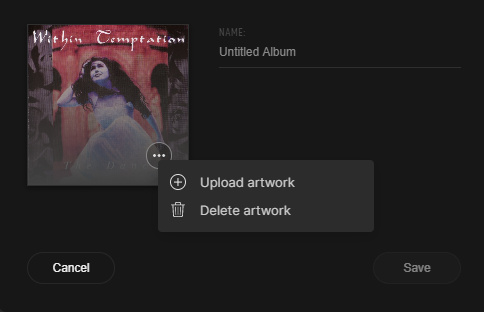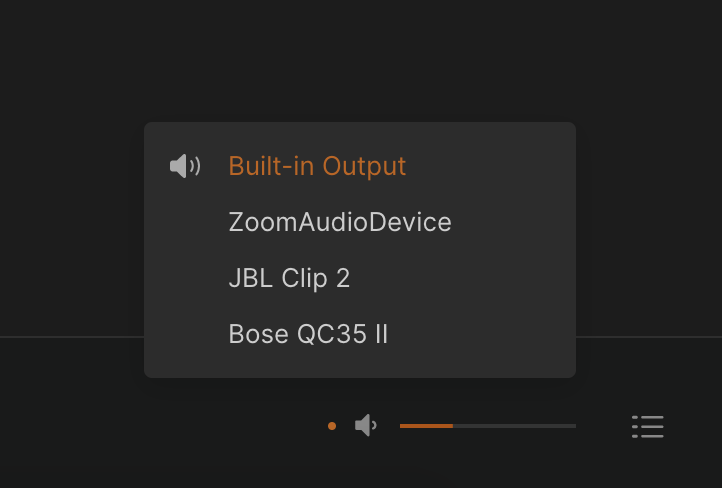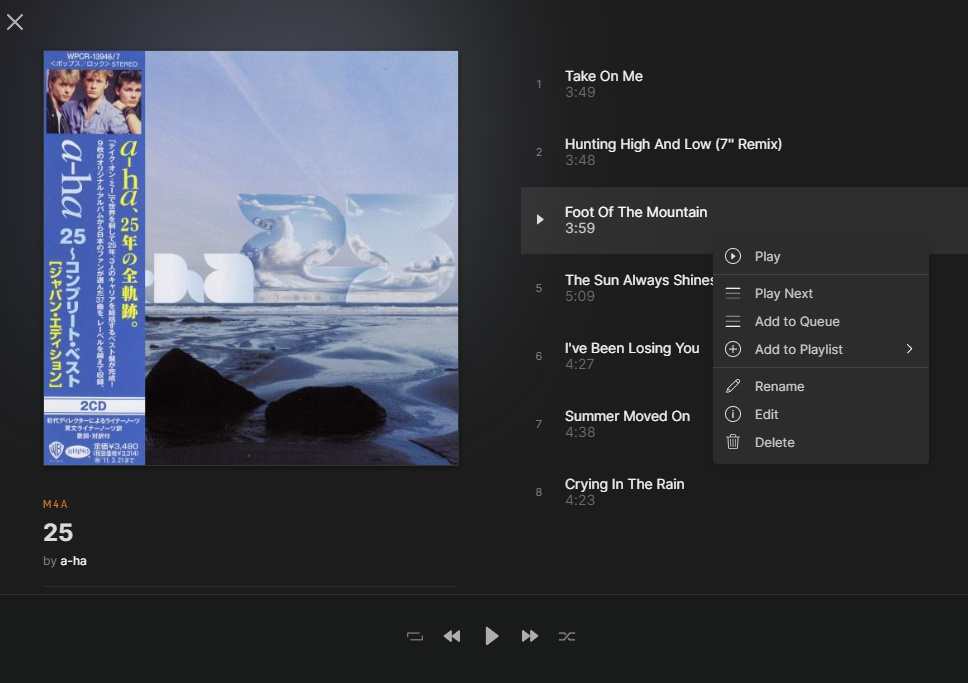VOX Universal Beta
We are excited to announce we are starting VOX Universal’s open beta testing sessions. The new cross-platform VOX Cloud streamer, editor, and uploader.
In case of problems, please reach our tech. support desk https://vox.rocks/support
Please leave your feedback here: VOX Universal Beta: Feedbacks or send them directly to our support desk!
Version 0.9.31 Release notes:
New features
Upload Queue:
- Added Upload Queue.
- Added Pause, Stop, and Resume options to the Upload Queue for more granular control of upload process.
Users can now pause and resume uploads at any time, and stop uploads entirely if needed. - Added Upload Error notifications to Upload Queue for troubleshooting.
- Added the ability to manage the upload Queue while uploading music directly to VOX Music Cloud from within the app.
- Improved the user interface for easier navigation and more intuitive uploading.
- Improved upload speed and reliability for a smoother user experience.
Updates
VOX Cloud Synchronization:
- Improved music sync performance for faster and more reliable syncing between devices.
- Addressed issues related to user authorization and login process
- Improved synchronization of music across multiple devices.
General:
- Fixed various small bugs and issues reported by users.
- Improved overall stability and performance for a more seamless experience while streaming from VOX Cloud, or downloads.
Overall, we expect these updates to improve the user experience of the app and enhance its functionality, the enhanced user interface makes it easier to manage your music library and upload process.

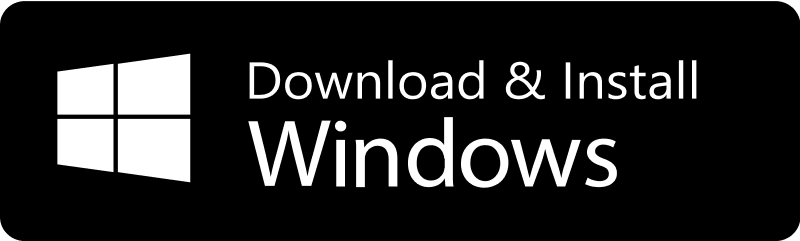
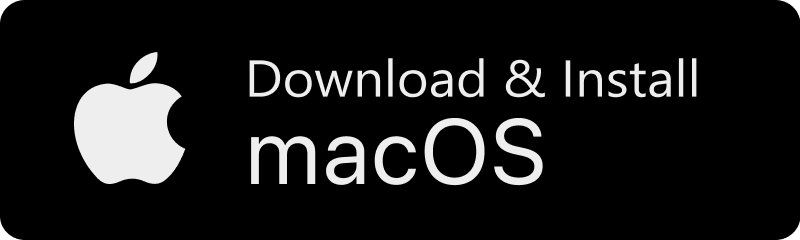
 :
: ️
️