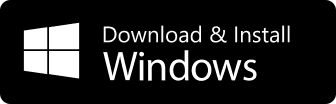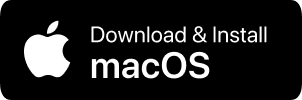Hello everybody!
We would like to inform our users that the VOX Uploader app will be replaced but the new generation app – VOX Universal .
The development and support of the VOX Uploader have been stopped for now.
Download VOX Universal – here
You can already use VOX Universal for uploading your music to VOX Cloud on Windows and macOS, listening to your music, editing meta, etc.
VOX Universal: Feature requests and changelogs - here
Hi Everyone!
Here comes an update for Beta version of VOX Uploader for Mac and Windows!
From today you can simply upload gigabytes of music to VOX Cloud. We’re glad to hear all your opinions about this app.
P.S.: We ask you to create a new account using a different VOX account email. Send us this new email (support@coppertino.com), and we’ll update it to “Beta tester” full access. You can use your active premium account, but it is at your own risk!
Important! If you’re using VOX Uploader right now - to update to the new version we will ask you to delete the previous version (delete cache also) and do a clean install. If you need some further guidance - support@coppertino.com

Change Log: v 0.2.17
- Auto Update support
- .cue file support is added
- Album Artist meta fixed
- Stability fixes
- Bug fixes
- Logo changed