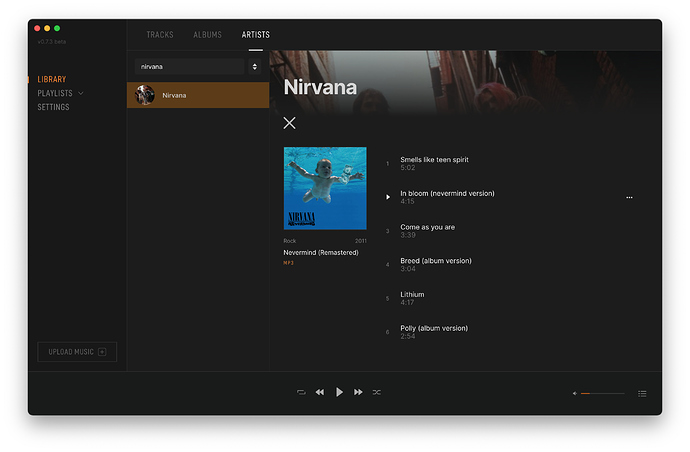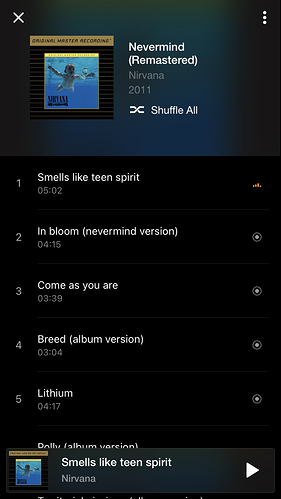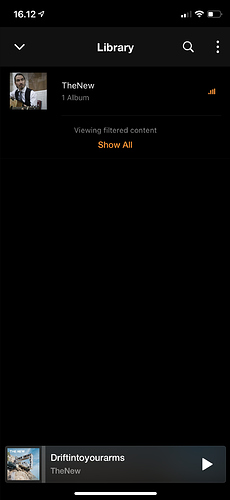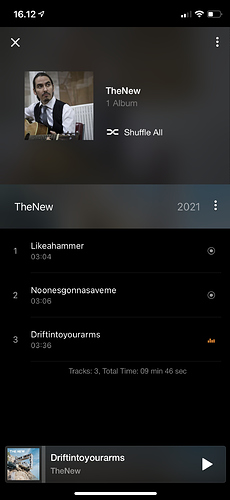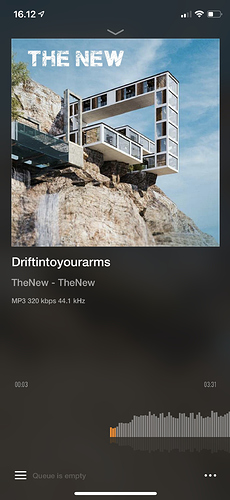The app dumps its (correct) artwork cache then downloads a load of junk covers from who-knows-where. This makes it impossible to select the correct album. It’s a joke.
iOS app displays incorrect artwork
Thanks for your posts!
Please share some screenshots of your VOX Library populated with the incorrect artworks?
VOX app would take an artwork embedded to the file, instead of downloading it from the internet. Do those tracks have artworks?
Same error for me.
iOS 2.5.6
Mac Vox Universal 0.7.3 beta
MP3 files are right tagged, Vox universal show the right cover, same as from MP3 tags. I don’t have idea where Vox iOS client get the cover showed in.
VOX Client for iOS needs to be UPDATE
Same for me - the main page shows some internet image - even though the albums have integrated artwork (which is shown when playing in Vox apps).
This guitar dude is not a part of the embedded artwork - which is shown here:
VOX can parse and display artworks embed to the files, but you need please make sure the cover is actually there!
In case this Album is uploaded to VOX Cloud. Please reach our tech. support desk https://vox.rocks/support to get it resovled.
As for the Artist cover, music files do not have an option to store the cover for the Artist, it works only for the Album covers, which is why VOX searches for the Artist cover on web.
iTunes does the same, but results may vary.
You can use VOX Universal (beta) to edit an Artist cover on PC or Mac and it will be displayed across all your devices in VOX.
Here is a related topic: https://vox.rocks/forum/t/vox-universal-beta-v07-12-release-notes-download-links-etc/12980/7