We are excited to announce we are launching a brand new cross-platform app`s Open Beta Testing sessions - the VOX Universal
You can find the most recent version of the VOX Universal app here: https://vox.rocks/forum/t/vox-universal-beta-release-notes/12980
By signing up as a Beta tester of the VOX Universal app, you will get early versions of our new cross-platform app during Open Beta Testing sessions before we release the final version and share it with everyone else.
To Sign Up as a Beta tester during the Open Beta Testing sessions you need to do the following:
- Download the VOX Universal app
- Sign In to VOX Universal using your current VOX Account or create a new VOX Account for testing purposes.
What we expect our Beta Testers to do:
- Just use the app as you usually would and report any issues you find.
- Don`t hesitate to contact us if you have faced any difficulties with the app
- Reach us whenever you got an idea on how should we upgrade the app, we are curious to know what features are essential for each of you!
- Always provide our tech. support with an actual version of the app, version of your Operating System (Windows or macOS and the version).
- Include steps to reproduce if you think that they are necessary and aren’t obvious enough from the description.
Always describe reproduction step by step.
Your attendance is a great help for us, as it allows us to find issues and fix them and your feedback will guide us during the development of the new features!
For any additional information reach our tech. support desk https://vox.rocks/support
Looking forward to your feedbacks!

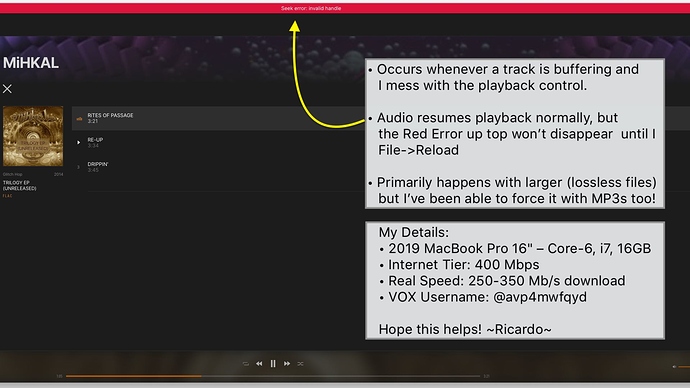

 no tracks… maybe I missed something, but do we need to manually upload all the music itself again for the beta version, or just wait??
no tracks… maybe I missed something, but do we need to manually upload all the music itself again for the beta version, or just wait??