Your personal YouTube music player for Mac
Would you like to download some of the music from YouTube? Everybody knows that it is one of the greatest MP3 libraries in the world, besides, quite often one can choose the quality of the music track. Yes, we know that these articles are usually intended at musicophiles who prefer to avoid MP3 tracks. But these days MP3 is one of the most popular music formats, and it can be easier to find MP3 tracks than any other. So we think that music lovers should also know how they can benefit from such a valuable source.
Are you looking for a YouTube music player? Let us tell you more about getting tracks from YouTube to your music player.
YouTube as a media player
Even though YouTube is not solely a music player due to a variety of clients’ videos, TV-shows, and movies, it can be used as a music and video player. One can stream whichever track they want anytime. However, to access the website one has to be connected to the Internet. Unfortunately, YouTube does not have a feature of offline-playing, so the only way to enjoy its selection of music is to be online.
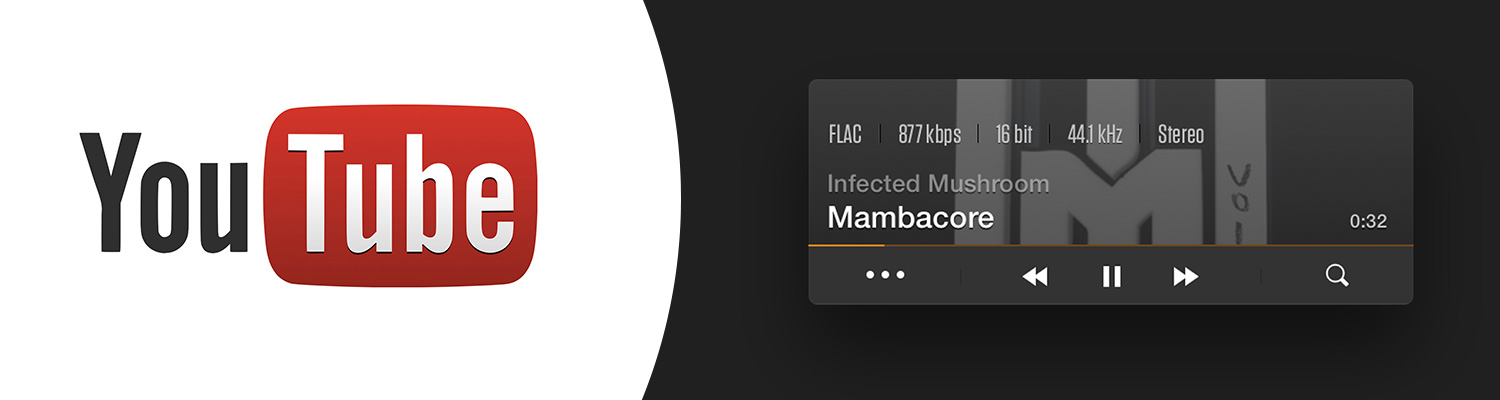
How to download tracks from YouTube to your music player
So, you have found music tracks which you would like to listen to from your music player. There are a couple of options you could try for the next step:
- browser extension;
- app to turn your YouTube experience into an MP3 music player experience;
- website, which would help you download music files from YouTube.
Of course, you can opt to use a browser extension to download music tracks from YouTube to your music player or to continue using YouTube as if it was a music player. You could try an app which turns your YouTube into a good old music player, just like Musictube. But this option might be a bit expensive. Also, do not forget that there is a number of websites on the web which will help you to download music from YouTube, usually for free. You just have to google “download music from YouTube” and chose the website which appeals to you. Then just select a format, wait for a couple of minutes, and the track is yours!
VOX as a YouTube music player for Mac
In all the above mentioned options you have to choose the quality you need first and download it to your device and later on to move it to your music player.
Here, at Coppertino, we decided to free you from all this hassle – VOX music player will choose the best quality of sound and the lowest of video and will add this music track to your VOX library. You do not have to choose and repeat the same steps again and again – VOX for Mac will take care of it all for you.
Using VOX as a YouTube music player is simple:
- find the track you want to listen to,
- copy its address and paste it using CMD + U,
- You will find your new track in the “Playlist” section.
If you would like to add a YouTube playlist to your VOX you are very welcome to do that – just copy the URL to VOX and enjoy it in the best quality available.
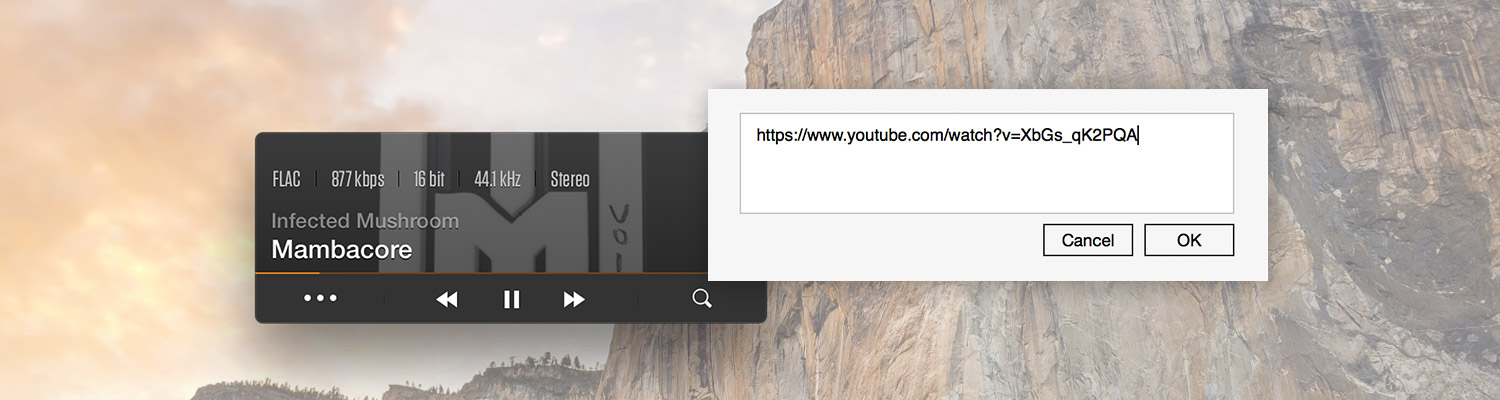
More opportunities with VOX
By the way, do you know that you can synchronize your Windows, Mac and iPhone libraries with the help of VOX Cloud? This infinite music cloud storage which comes as an addition to the VOX music player will make sure that all of your music is stored in the best quality possible and is available on a number of macOS, iOS and Windows devices.
Sync your music between Windows, Mac and iPhone with VOX Cloud Storage Now. Create FREE account
You can create personalized playlists in your YouTube account and then listen to them anytime you wish to. You can create a collection of your favorite tracks, which will include not only the tracks you already have but also the new ones, from YouTube. There is no limit for downloads or their size. Also, it will cost you nothing. And the last but not least – you do not have to think about conversions, you have your VOX music player (turned into your YouTube music player!) for that. Everything we do here is to make your experience trouble-free.
Today we talked about different ways to listen to YouTube music tracks from your music player. We found out that the most convenient way is to add them to VOX music player playlist and enjoy the music in the best quality without any need to worry about conversion. Everything is simple and is super easy to use.
Enjoy your music to the fullest!






