Play Lossless with Sonos via VOX!
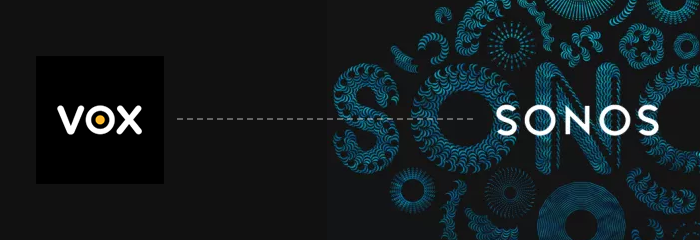
Hey there!
We’ve not been gabby enough the past few weeks, so we want to show you a quick tip on how to play FLAC with VOX on Sonos.
How to make it work?
That’s as simple as snow :) Just make sure to enable AirPlay on your Mac or iPhone and select your Sonos from there.
What about an AirPort Express?
You can also pick up an Apple AirPort Express router, which works with Play:5, Connect, or Connect Amp. Just plug the Play:5, Connect, or Connect Amp into the AirPort Express with a standard RCA audio cable and then Airplay with VOX to the AirPort Express the way you would any other audio content.
So, how do I use AirPlay?
Easily, you can also do it with Control Center on iOS:
1. Swipe up from the bottom bezel to bring up Control Center;
2. Tap the AirPlay button, middle right;
3. Tap on the source you want to AirPlay to;
4. Start playback in VOX Music Player for Lossless library and SoundCloud.
And for Mac OS X:
1. Click on the AirPlay icon in the top right.
2. Select the source to which you want to AirPlay.
3. Start playback and enjoy your music via VOX Music Player for your Flac collections and Soundcloud Streaming!
Anything else I can try? There’s AirSonos, but it requires a visit to GitHub and the Terminal. If that’s your thing, you may go ahead with that.
Fall in love with FLAC :)






