How to easily convert FLAC to MP3 on your Macbook
Sometimes while searching for a music track you may find a new format, which you have not heard of before (not everyone in this world is a music geek phile ;-) . It can be FLAC or any other not widely known format. Unfortunately, most of the music players are not universal and your own might not be able to play the FLAC file you just downloaded. So you end up in a situation where you have a foreign format and a player which is not capable of playing it.
No worries, there are a couple of solutions to this situation.
Convert FLAC to MP3 on your Mac / PC
You may consider converting FLAC to MP3 on your Mac or Windows in order to play it effortlessly with your player along with a number of other songs in MP3 format. This is quite simple – there are a lot of different programs and websites nowadays, which give you an opportunity to convert files to and from various formats. It will take you a minute at most (depending on the size of your file and a number of files of course) and you will soon forget what problem you encountered earlier.
Start listen to FLAC files with VOX Player
via App or website?
It really depends on a number of files you need to convert. If it is an one-off convertation then it might be easier to go to a website like CloudConvert; if you need an album to be in MP3 rather than in its original FLAC format – just choose a MediaHuman Audio Converter or any other app and install it on your computer. It will save you time as well as relieve you from a headache once you encounter other not-so-common music formats and will make sure the format is the one you need.
New life of your track.
Once you have your file in an MP3 format, you can play it pretty much on everything. However the quality may decrease slightly. The MP3 format is one of the most popular music formats because it can be compressed to a relatively small size. As a part of the compression process, sounds which cannot be heard by a human ear are being deleted – this allows to greatly influence the size and make it up to 11 times smaller than uncompressed music tracks.
Let's try something new.
Of course MP3 format has two very important advantages – its size and its capability to be played on most of the devices. But wouldn’t you prefer to listen to the sound of the highest quality? Especially when it comes in a free form and is the most popular out of lossless formats nowadays? Then you should join the army of audiophiles and those, who care about the music sound quality; those who would not convert FLAC to MP3 on their Macs, but would rather choose it next time over MP3.
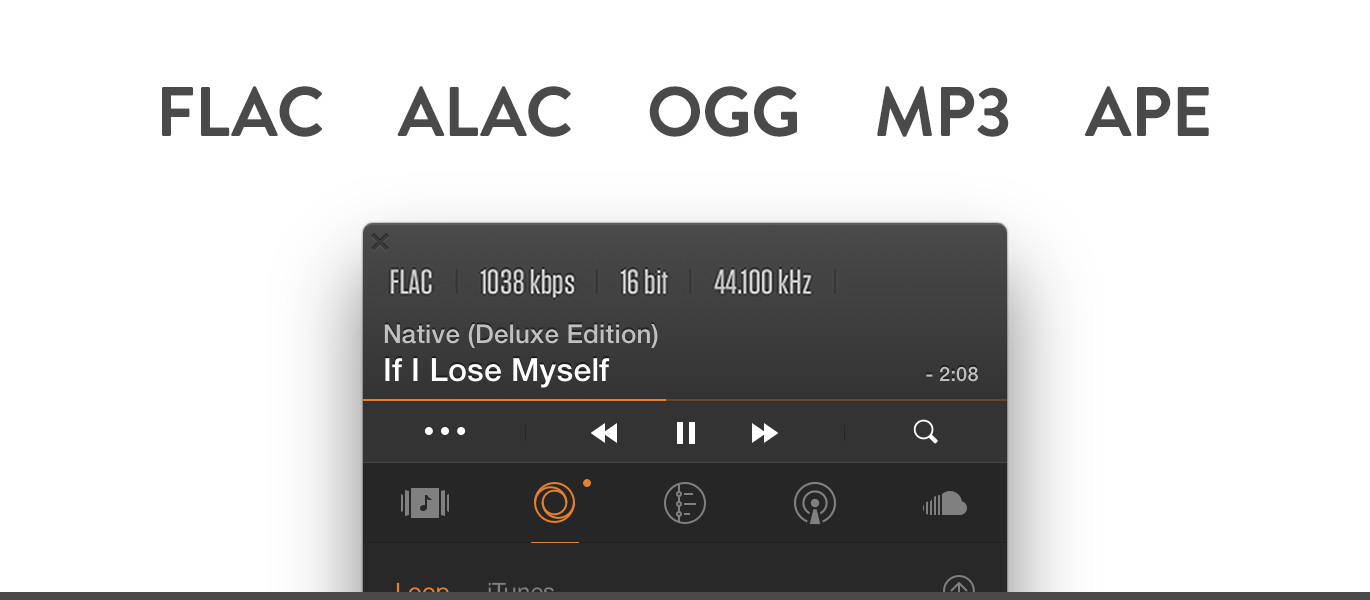
Why should one stick to FLAC?
There are a number of reasons:
- It just sounds better thanks to the fact that the original recording is being finely compressed.
- It becomes more and more popular – now one can buy songs of their favourite artists on iTunes in this format too.
- The above mentioned two will make sure that you will never choose any other one!
What player should I go for?
Decision, which will make the most sense for you would be to get a player which can play both Hi-Res formats, such as FLAC and ALAC, and all your MP3 collection. VOX – FLAC music player for Mac, iPhone and Windows is the leader in this field right now and it keeps getting better and better day by day. In addition to FLAC and MP3 formats it can play other formats, making it universal (unless you find some extremely rare format! But there is still a great chance you that by that time VOX will be able to play it).
VOX Music Cloud. No more need to convert FLAC to MP3!
Another great thing about this player is that it offers an unlimited cloud service called Loop. With its help you will not only be able to free up your Mac’s disc space, but you will also be able to synchronize all your files on your Mac with your files on iPhone. You will also be able to access your files from any iOS device, anytime, you just have to login into your VOX account. And the last but not least, VOX Cloud saves you when you are experiencing trouble with your Internet connection – you can download a couple of songs or your favourite collection and play them from your cache, offline. Once you have a stable connection just continue listening to them without an interruption.
Start Using VOX Premium. Create FREE account at first

As you can see, you have two options:
- either convert your FLAC file to a boring MP3 on your Mac/PC... or
- dive into a world of a Hi-Res music with the help of VOX – the best music player for your FLAC library and VOX Cloud – the premium unlimited music cloud storage.
We highly recommend you to choose a second one ;)






