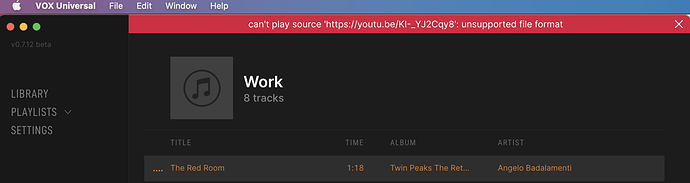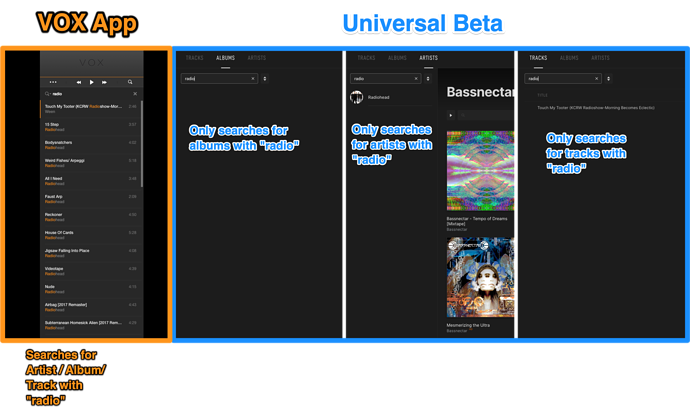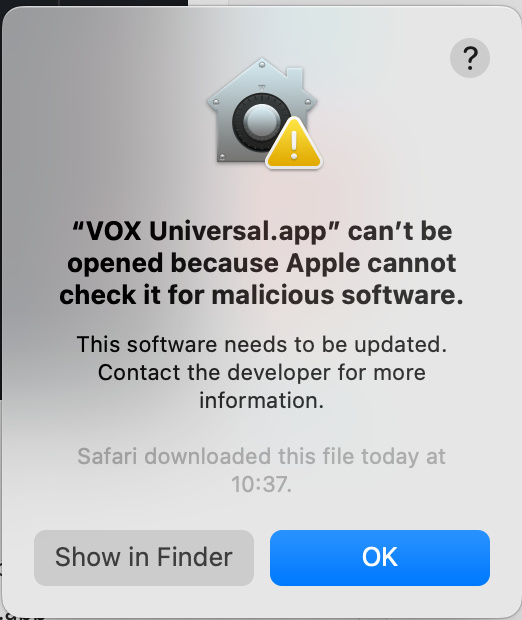This topic is created to collect the most irritating scenarios, especially those when the VOX Universal app refuses to work properly!
When you experience an issue or something does not work as expected, send your feedback directly to the tech. support desk https://vox.rocks/support to have it sorted or post them here on this topic.
Once reporting, please provide insight into how you got the app to crash.
Include as much information about what you were doing around the time the app crashed.
The must-have information to be included in the report:
- VOX Universal version
- Operating System version
- An e-mail associated with your VOX Account (optional)
- Audio files formats if the problem is related to Playback or Upload (optional)
- Include steps to reproduce if you think that they are necessary and aren’t obvious enough from the description of an issue. Always describe reproduction step by step.
And remember every little detail can be helpful to fix the problem!