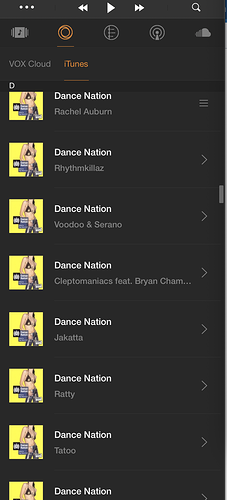Erm, sorry, but this response seems a bit lazy to me. I’m new to Vox, just on a monthly subscription to check it out, and I was shocked to see this kind of sorting behavior for albums with various artists.
I have a carefully tagged music collection that contains hundreds of compilations, and every single music library I have seen process this collection (and that’s a lot of music libraries in all those years…) came up with what every user would expect: Albums are distinguished by their title first and may addtionally have an “album artist” which indicates that the actual tracks are by more than one artist.
So, while tagging every compilation in a special way might work, this is hardly anything more than a workaround. Do you really expect your new users to go through every single compilation in their collection and add this tag?
Please note that this currently BLOCKS everybody from playing compilations in sequence! So I would suggest looking into this and implementing sane V.A. sorting behavior that meets the user experience expecations of… well everybody who listens to music and has at least one compilation in their collection.