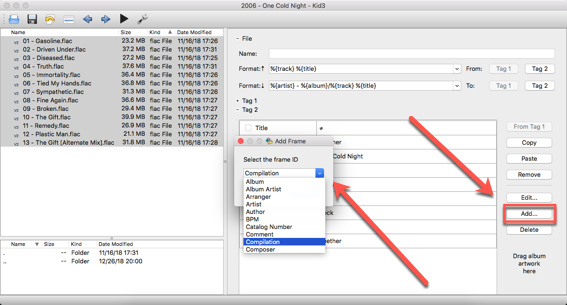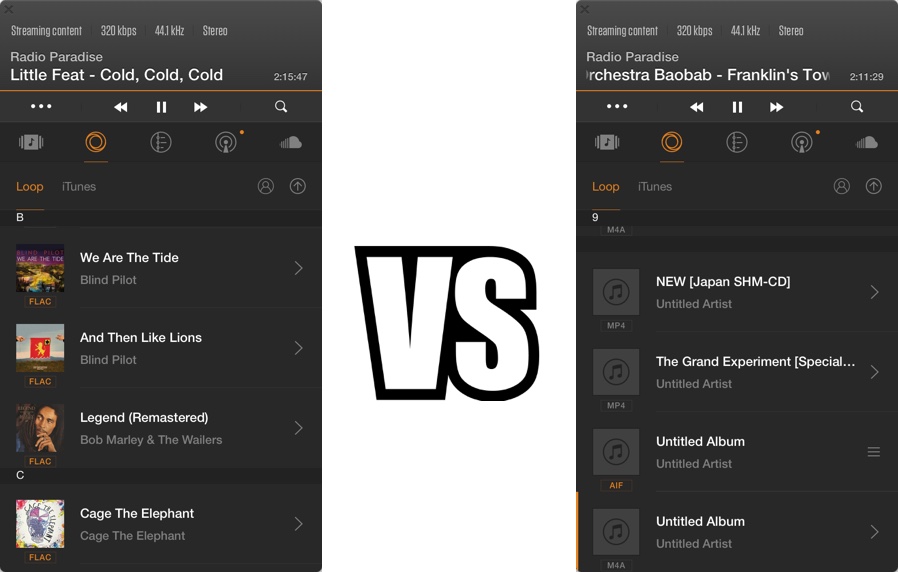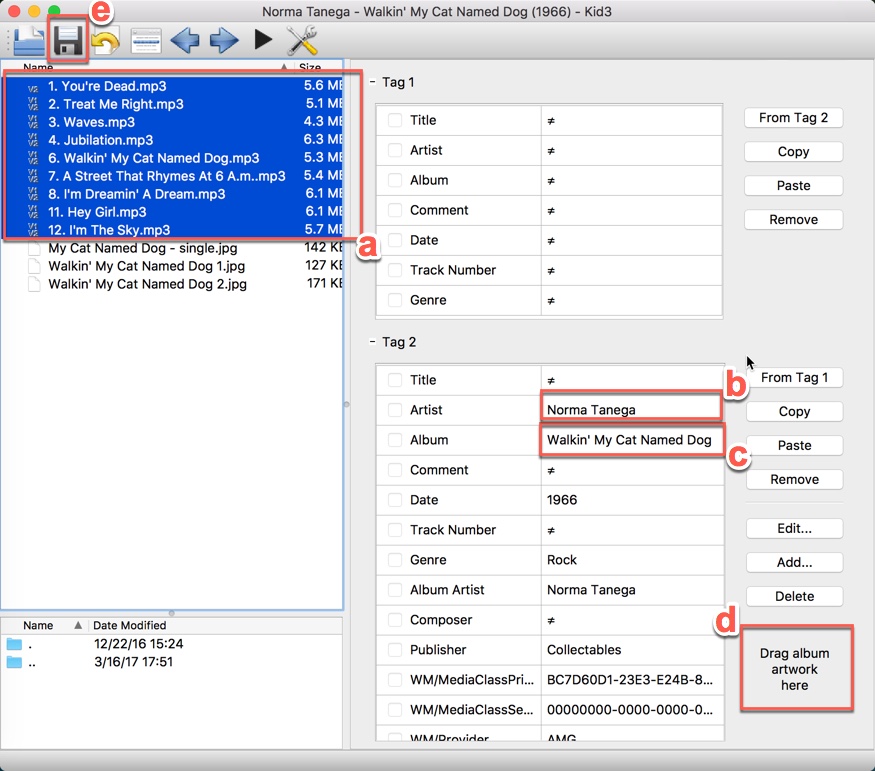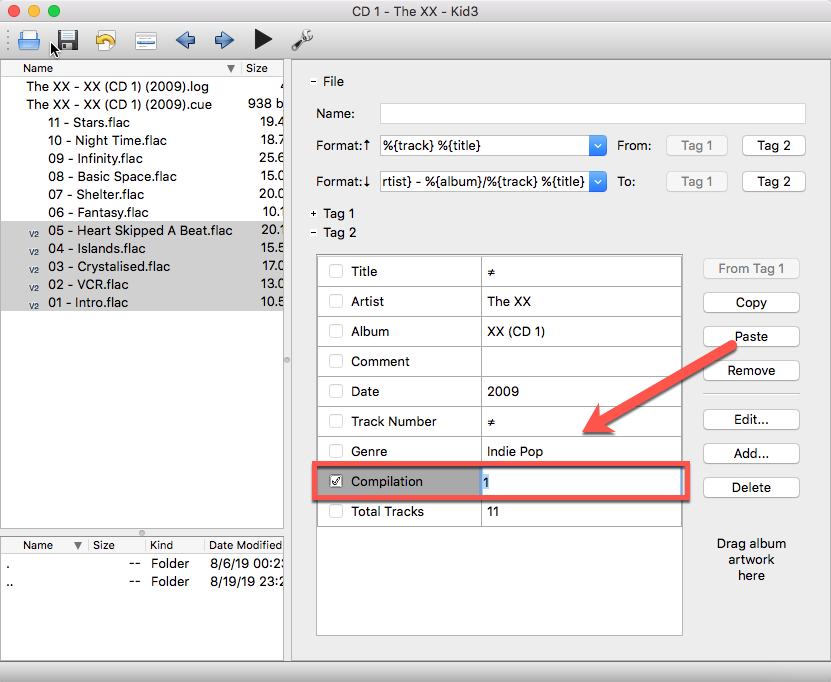Sometimes songs in VOX are sorted incorrectly, or they are combined into “Untitled artist”, “Untitled album”.
It happens due to the absence of correct meta info inside audio files.
VOX uses file meta tags for sorting purposes.
To make sure that files are tagged properly open them in meta tag editor software. You can download free kid3 utility from here: http://kid3.sourceforge.io/
How to tag Albums
a. Select all tracks
b. Write the artist name
c. Write the album name
d. Drag-n-drop album artwork.
e. Click on diskette icon to save changes
Another way to tag Compilations
a. Select all tracks
b. Write the album name
c. Write the album artist name
d. Drag-n-drop album artwork.
e. Write"1" into the Compilation input box
f. Click on diskette icon to save changes
You may see how it is done in our video guide on YouTube - https://www.youtube.com/watch?v=YxjlLrpGcM0&t=5s
If you don`t have a Compilations Frame available - you can add it!
a. Select all tracks
b. Press “Add…”
c. Select Compilation Frame to be added