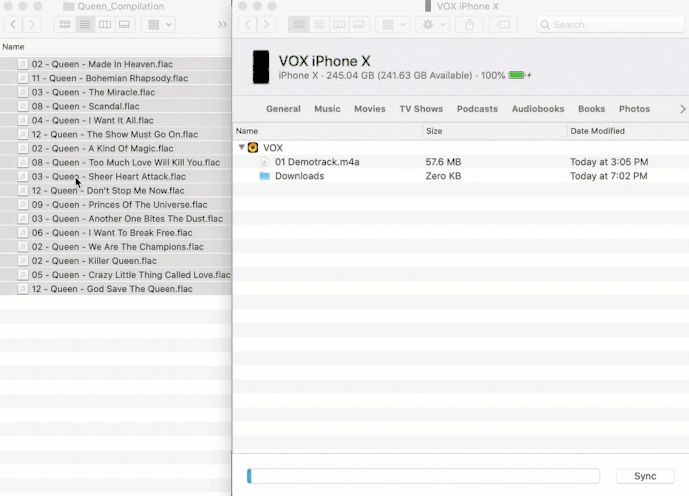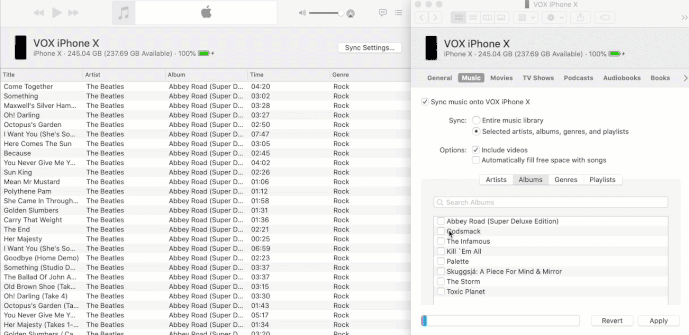There are several methods to upload Your music to the iOS device.
1.Uploading tracks to VOX Cloud is the most convenient and preferred way. You can upload truly unlimited amount of data and have access from any device anytime and also download for offline listening.You Can Just simply drag & drop any audio format to VOX Cloud tab in VOX and after a few seconds, they are in the cloud, available on Your mobile device.
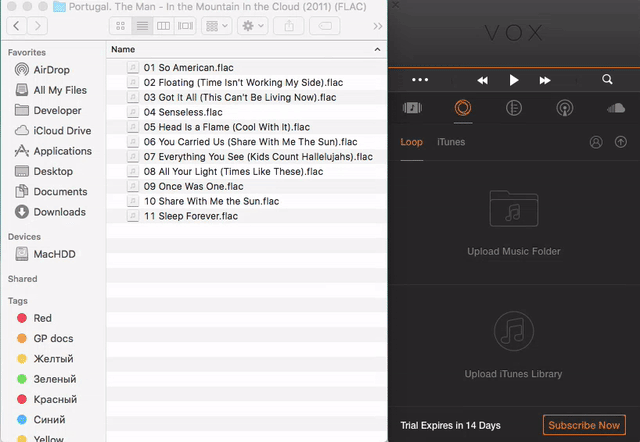
2.Another method to upload Your content to VOX Cloud is http://my.vox.rocks personal account page. It is the only way to upload music from Windows and Linux platforms.It allows uploading any format, including FLAC.
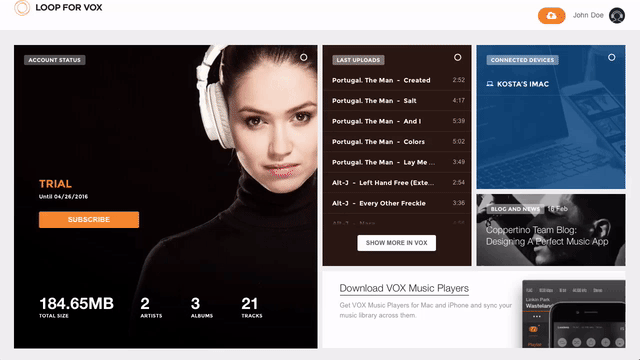
3.Transferring files over AirDrop is also a very rapid way. This method allows transferring FLAC, as well as any music format. Folders are not allowed.
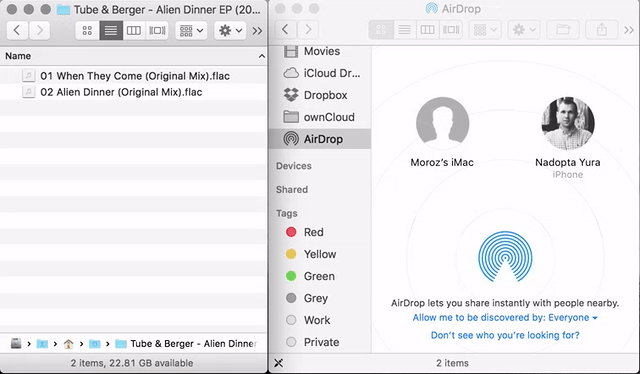
4.Same as AirDrop, tracks can be loaded directly to VOX player via File Share. Simply drag & drop files and folders to VOX Documents in the Music app.
Your music content will be available on a mobile device in a minute, without syncing with the Music library.
Please note that if album artworks are not embedded, they should be placed in the same folder with audio files, 1 album in one folder. In this case, they will be parsed correctly. Artworks should be .jpeg or .png with maximum resolution of 640x640 px.
5. Music synced over the Music app (former iTunes) also will be available in VOX for iOS, but keep in mind that iTunes does NOT support Lossless HD audio formats.