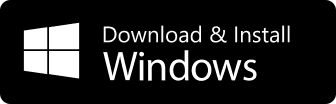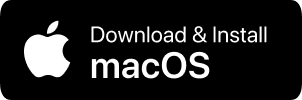Figured I might as well start a dedicated thread for the Windows Uploader BETA feedback and bugs. Feel free to jump in. If you want the beta and don’t have it, contact Vox support and ask for it.
As of last night the beta is not uploading. Nothing happens when I click upload. There have been multiple reports that the server is down so that might be it, but not sure if it’s a problem with the app. No word from Vox yet.
Update: Started the app today and it says “uploading” but there is no indication of progress of any kind. Not sure if it is “not responding” or if it just seems to be stalled but is actually working. Most users are probably going to think something is wrong in this situation… needs a message to let the user know what is going on.