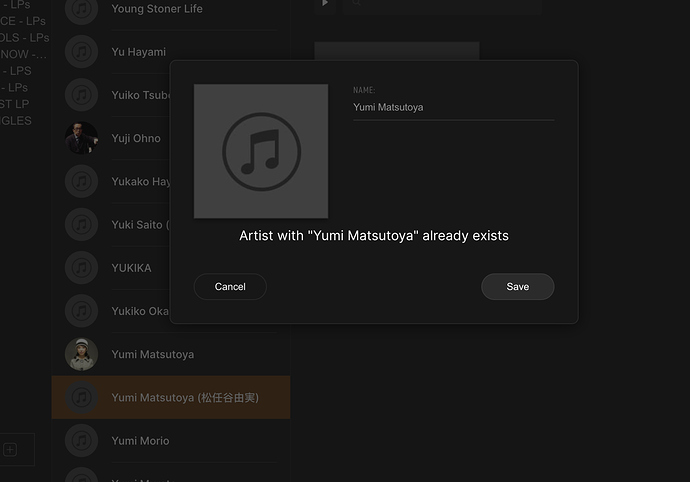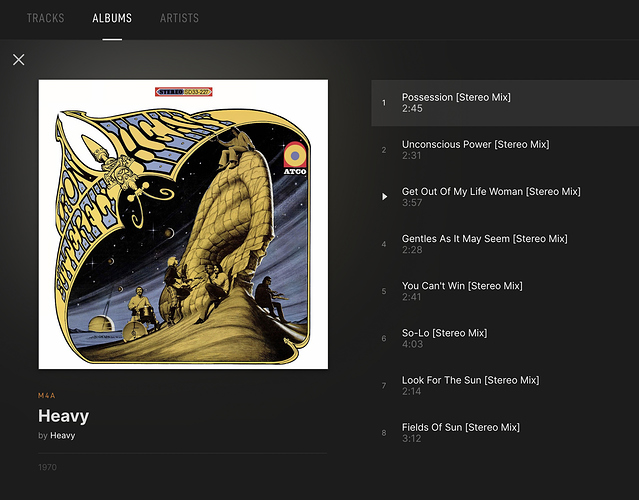Sure not!
Please try to re-login to the VOX Universal app using your VOX Account to trigger the complete re-sync.
Also, you may try to do the following:
-
Close VOX Universal
-
Make sure VOX Universal is not displayed in the Activity Monitor or Task Manager
-
on macOS: Open Terminal > execute the command:
rm -rf ~/.revox
or just locate .revox dir in your system using this path: ~/.revox/ and remove the .revox folder via Finder. -
on Windows: you can locate .revox dir (example: C:\users*username*.revox) and remove the folder via Windows Explorer.
If nothing of mentioned above had helped, please do not hesitate to reach our tech. support desk https://vox.rocks/support and get some individual assistance.