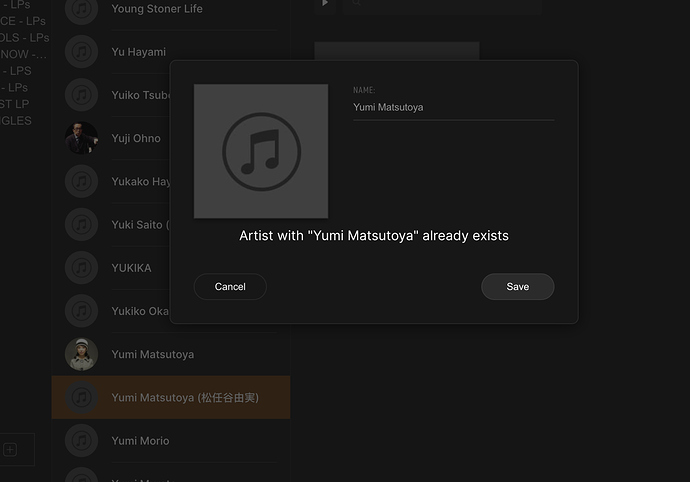Just noticed that songs are playing randomly in the new Mac Universal App/album view although random play is off. Also, some albums showing incorrectly. MacOS, Big Sur.
VOX Universal Beta: Feedbacks
Albums came back! Such cool design… but only the (wonderfully big) cover art… no tracks… maybe I missed something, but do we need to manually upload all the music itself again for the beta version, or just wait??
no tracks… maybe I missed something, but do we need to manually upload all the music itself again for the beta version, or just wait??
Is anyone reading these comments / going to reply?? The errors have stopped, but no tracks from my Vox cloud are appearing… what would you like us to do in this situation??
Thanks for your posts, we are glad to hear your feedback, please don`t hesitate to reach our tech. support desk https://vox.rocks/support to get assistance if you have faced any issues with VOX Universal.
As for the questions asked in your posts:
- No, you can use both VOX and VOX Universal, both apps will be supported and updated in the future. The main focus for us is to make VOX Universal working stable on macOS, Windows, probably Linux platforms in the shortest time possible.
- VOX Universal will NOT edit original files during this stage, hence, you can expect your edited tags to be saved on the server-side, we will introduce an option to apply changes to downloaded files in future updates on all platforms.
- Yes, we are going to add Advanced Audio features like BS2B, Crossfade, etc, as well as new streaming sources in future updates.
AirPlay should be already working in the current version, but the output manager is still not introduced in VOX Universal app, which means you would need to set your AirPlay device as a systems default to make it work.
Keeping VOX cloud in sync with music libraries and universal access
Yes, VOX Universal is a VOX Cloud streamer and manager on this stage of the development, so you can expect your music to appear across all the devices authorized with your VOX Account, once you have added some music to VOX Universal, and vice versa.
One should be already able to edit your VOX Cloud library, delete or add tracks, rename items, etc. using VOX Universal on both Windows and macOS. We are looking forward to introducing Artwork management in next update!
I’ve try to upload 2 albums … it takes many times … Why ? The upload is in the cloud ? If yes … why ? We only need to import local files and have the ability to use a streaming service like Spotify … and that’s it !
While developing a new cross-platform app we’ve tried a bit different approach, taking into account users` feedbacks, but we love the VOX Music Player and don`t want it to be changed beyond the recognition.
On the other hand, we would appreciate any ideas on how to make it better, if they are in line with VOX philosophy.
Regarding the issues with the iTunes folder, please reach our tech. support desk https://vox.rocks/support to have it sorted!
Thanks for reporting!
May I ask you to share some additional details with our tech. support desk https://vox.rocks/support or here:
- What e-mail is associated with your VOX account?
- Which Albums are displaying incorrectly? Please share the Album name (by Artist)
- We would appreciate some screenshots to indicate what is wrong and some notes expected behaviour.
Sure not!
Please try to re-login to the VOX Universal app using your VOX Account to trigger the complete re-sync.
Also, you may try to do the following:
-
Close VOX Universal
-
Make sure VOX Universal is not displayed in the Activity Monitor or Task Manager
-
on macOS: Open Terminal > execute the command:
rm -rf ~/.revox
or just locate .revox dir in your system using this path: ~/.revox/ and remove the .revox folder via Finder. -
on Windows: you can locate .revox dir (example: C:\users*username*.revox) and remove the folder via Windows Explorer.
If nothing of mentioned above had helped, please do not hesitate to reach our tech. support desk https://vox.rocks/support and get some individual assistance.
Thanks for the reply!
Have done 1-3 (I’m on a Mac)
First of all, NOTHING comes up, then when I upload one track, ALL my albums are displayed, with cover art, file type etc., but when clicked on, the album is empty / there are no tracks displayed.
Anyone else have this problem / a way to get around it?
I’ve had the beta installed for a while but find myself drifting back to the original in spite of the beta’s much more enjoyable UI. Two things bring me back: BS2B (which is terrific) and the ability to drag my local files to the playlist and hit shuffle. I’ve come to really appreciate that as it’s local, no data is being downloaded, there’s less drag on my internet speeds, it’s not firing up servers somewhere so it uses less energy, etc etc. hope those 2 features make it to the universal!
v0.7.3 beta on Windows 10, using an Audioquest Dragonfly Black.
Only two major issues I’ve experienced so far with VOX Universal:
- Lack of gapless playback (this really affects my enjoyment of many albums!)
- Uploading is unreliable. The upload seems to stall after several tracks, but when I try uploading through the standalone VOX uploader it works fine.
Looking forward to getting these issues resolved. I’ve been waiting for a universal player ever since I first subscribed to VOX three years ago!
I’m trying VOX Universal v0.7.3 beta for a month and I have some points about it.
I run it Windows 10 and Mac Big Sur 11.2.3
Positive
- Design is clear and much better for laptops
- It’s speedy than previous version

- “Playlists” name are clearer than “Collections”

- Album view is very clear

- Follow links on mini player are great

To improve
- App icon it’s a joke, update to Big Sur guidelines or use the shine iOS VOX icon
- Add follow links over the Albums and Artists names on TRACKS tab
- Add follow links over Artists names on ALBUMS tab
- Player crashes sometimes, specially when it lost the connection with the VOX servers
- Make search box universal, not always I can remember the clue to find the song I want. It’s shouldn’t matters if it the name, album or artist, search box should show everything.
BUGS
- Timeout when trying to adds a high amount of tracks (+126 songs) to a Playlist
To consider
- Publish it on MacApp Store
- Add Smart Playlists with rules [Very useful]
- Add mini player or reduced mode with only cover and controls
- Add drag and drop on Queue
- Add multi-language support
- Add mark favorite or star to tracks to loved
Thanks for make VOX better, I love your player it’s not the best right now but for me it’s the minimal and beautiful player in the world 
Hello. Here’s my feedback:
BUGS
- UNUSABLE, because playback stutters and jumps to next track randomly. Once I had it jump like 4 tracks in a row, playing a second from the beginning of each one. Cannot listen to music on this.
- Stuck forever “Uploading… 1 files left” - and I don’t even know what, I didn’t upload anything. I tried making a playlist but failed, maybe it’s that?
- Seek error: invalid position when moving the playhead
LAYOUT / ALBUM VIEW (UX/UI)
- Wastes a lot of space. Lots of space in between track names: can’t even fit 10 track names (the minimum album track count) on a 15" MacBook Pro screen, which is just ridiculous.
- The big white top-left X is too big and visible, disturbs the otherwise calm layout.
- Why is there tons of empty space on the right side of the layout, while the album art is close to the left edge? Looks unbalanced.
- The gray outline on album art looks ugly, doesn’t need it.
- Artist name is the tiniest text on this screen. I think artist’s name is more important than that.
- Can’t see album lenght at all.
FEATURE REQUESTS
- A “distraction free” full-screen mode for just listening to an album or playlist that hides everything else but album art and track list. The core selling point of VOX is to be the app for music lovers. People who listen to music, not just play it in the background. This would be a perfect fit. Computer creates distraction because it presents possibilities for other actions, which is why a physical media like vinyl/cassette/cd is a better listening experience. Let’s try to combat this with UX/UI design, make a UI that doesn’t distract the listener.
- Request: a button & keyboard shortcut that always takes you to the now playing album. This should be an intuitive thing to do.
- Request: editing file tags (artist, track, album etc) so that I don’t have to delete and re-add files to the cloud if I need to rename something.
- Also: standard macOS buttons missing: ctrl-cmd-f for full screen, cmd-comma for settings.
How to merge artists?
Or, alternately, tell it to use the actual “artist” tag instead of “album artist,” which is what is giving me multiple entries for certain artists with complicated names. When I try to rename an artist it tells me “artist already exists,” but I just want to merge them together?
Haven’t messed around much with playback here yet, because there’s no last.fm support.
LAYOUT & REMARKS:
-
Gray gradient on album hover looks cheapie
-
Don’t try to duplicate Spotify design )) Spotify is ugly and absolutely useless in terms of usability and user experience piece of scrap with no UX design at all put in it. Don’t repeat their mistakes, you can do much better ))
-
It’s a pity there is no more album cover on dock when track is playing ((
-
When the app is active there is no sign of it inside MacOs Now Playing widget.
BUGS:
-
The Time Slider after clicking on it becomes left aligned with the mouse cursor instead of being center aligned with it, with the result of going every time back in time a little.
-
I’ve uploaded APE file with CUE pair to the cloud and there is no album cover showing inside albums collection. VOX classic seems not to have this problem.
FEATURE REQUESTS:
-
Mouseless navigation inside app and global shortcuts for basic functions.
-
Search by Genre tag (Genre can be comma separated text)
-
Ability to change artwork size inside albums collection. It doesn’t need to be so big always. Waste of space.
-
Remember last used tab, and open it after app lunch. Right now it always navigates you to the Tracks tab.
-
Would be nice to have the ability to manipulate the application from the outside using AppleScripts, Alfred, Spotlight indexing and search. It whould be a gemechanger feature and a real timesaver.
I’m not sure if this feedback is still being checked… I’m sure several users have run into this same issue.
There is a serious flaw going on with the ability to edit Metadata! If you edit the name of a track (Title/Album/etc) and you then try to revert back to the original you get a big red error saying it already exists…
How are we supposed to test the functionality of this new feature if we are unable to revert changes?
This same issue does not allow us to combine to groups of tracks into a single album, or combine two artists as a single artist. Being able to do so is the main benefit of being able to edit metadata from within VOX, so I hope this issue has been noted.
As for now, meta editing is fully supported for Playlist items, since they are not involved in the Library hierarchy creation, hence, fully scaled meta editor for Library, with an ability to merge Albums, Artists and move tracks!
Regarding the renaming bug. Please reach our tech. support desk https://vox.rocks/support and share the logs and some steps to reproduce the issue.
I am sure they will find a workaround for this happening and collect all needed information to reproduce and fix an error.
Really like the improvement on the Universal Beta. I have a suggestion. This is the issue: I have an album with a duplicated artist name but with different meta on the name. I was trying to edit the meta tag on the artist name to have just one, but I get this error message: Artist with that name already exists. That was the whole point of being able to edit the artist name, to show several albums under the same artist name.
!
I don’t find the option to download files in the Universal Beta is that going to be added later on?