I’m having this issue as well. IPhone X running 13.4.1 playing locally downloaded music through vox cloud. Using Bluetooth AAC headphones. App keeps crashing and I am noticing my phone running hot while vox is running.
Music stop playing on my Iphone
Thanks a lot for your posts!
Our QA team is already trying to reproduce this happening in our conditions, so we could get it fixed.
Hence, we would need as many details as possible in order to run tests in proper conditions, such as:
- Size the local Music library (former iTunes)
- The number of Playlists synced from the Music library (former iTunes), + approx. number of tracks of the largest Playlist
- Size of the VOX Cloud library
- What internet connection type (LTE, Wifi) are you on when the crash occurs?
- Do you have any Advanced Audio settings enabled (EQ, BS2B, Crossfade)?
- Does it happen with the same tracks each time or various tracks?
Any noticeable correspondences between the actions you take and the crash - would be also appreciated by our QA team.
Hi,
I have a local Library (File Sharing Items) with 414 Tracks. My Spotify is also connected with a total of 2310 Tracks.
I don’t use VOX Cloud Storage and also don’t have any Playlists except the ones from Spotify.
It doesn’t Matter if im connected to WiFi or use cellular. The Song also doesn’t Matter. Tested it with a variety of Tracks.
I have no EQ Settings enabled.
I noticed that the crash only happens if the Phone is locked. When i enable “Keep Screen awake” the Song runs through without a problem.
Furthermore i noticed that my Phone gets pretty warm when the Library Banner is falshing and the Line of orange dots runs underneath.
Greetings,
Mike
@VOX_Support_Team Any update on this? Having an essentially non-functional app has caused me to at least temporarily stop using VOX. Shame that I am paying $$/year for a service whose front end is so defective…
Thanks for following up! Please reach our tech. support desk https://vox.rocks/support to get individual assistance.
Same problem here. App works fine on my Mac but whenever I play anything on my iPhone 8, it stops after about 30 seconds and I have to go back to the app to hit play again.
Happens on any song I try to listen to from my VOX Cloud library so I even tried downloading the songs to my phone and the issue still occurs. Also I’m listening on headphones, but I don’t know if that is a factor.
The only way I can get any song to play without stopping is to enable “Keep Screen Awake” and just not use my phone for anything else. This seems like a huge waste of battery though, and I’d like to be able to use my phone while I listen to music.
Has anybody found a solution to this yet? It seems many people have this problem and it seems the staff hasn’t any swerved any questions in this thread. App is essentially useless on my phone.
I have the exact same problem on my iPad Pro playing local Flac files. « Keep Screen Awake » does not help if I open another app. The only workaround is to use split view, with VOX on one side, which is a bit annoying.
Thanks for your posts!
We are working on fixing this issue, please share some additional details about your setup:
- VOX app and OS versions
- How many files are there in your Library? (Local or iTunes)
- Do you use Spotify music source?
- Does the VOX app closes/crashes or simply hang in the background and playing no music?
Same over here!
After 2-3 minutes of listening music stops. I unlock my iphone and I can see the desktop instead of the app. The app is still open but in the background. When I select the player it displays the previous song to the one I was listening too.
Hope you can solve it! I would renew my subscription.
Best!
Rafa
Thanks for your post!
We assume that is connected with iOS energy rules + large local iTunes library.
In the lastes update of VOX for iOS we’ve added an option to disable auto sync of your iTunes library, which might resolve this issue.
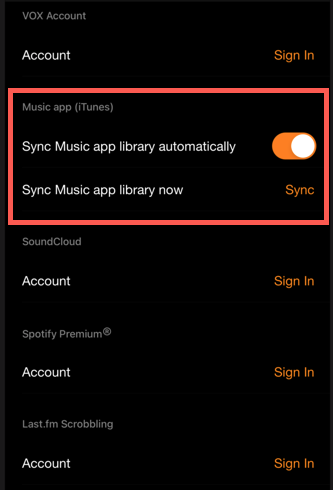
Please try to disable auto sycn and check if this misbahviour is no longer appears.
Also have a problem with my iPhone X (iOS 14.6), music stops playing about 30 minutes into an album. Sync music is disable. Cannot keep the screen awake forever, for me that is not a solution as battery will run out faster, also not confortable keeping it unlocked indefinitely. I didn’t have this problem with a previous version.
Please advise what music source are you using for playback?
How big is your local music library, imported via the File Sharing?
Local files in my iPhone are about 100 discs, something like 65Gb. Most are flac, but some are alac. Problem presents itself on both cases. I started changing from flac to alac in case I have to switch to the apple music app to avoid the problem.
Sometimes it stops after 1 song, or after 2, others it cam hold on for some more. When it stops, sometimes instead of just stopping after the last song it played in the queue, it jumps to another song in the queue maybe 1 or 2 before, or maybe 5 or 6 after the last one played; then it stays there waiting to manually be restarted. If I check the queue, it is still there, unfinished.
I’ve been experiencing this issue for a while now. Really frustrating when you set up a soundtrack for deep thought that cuts out about 30 seconds in. Worse when you think it’ll sort itself out, but it just keeps happening. For me, I see the app being shut down when it’s in the background: going back to the app brings up Vox’s start-up screen, and playback is wound back to wherever I was when I started playing the track before it crashed. This is with Soundcloud, with the “Sync Music app library automatically” setting turned off.
Might be snake oil, but what I do on the iPhone after a crash:
- check whether the phone is on low power mode; if it is, plug it in and turn low power mode off
- start the app again
- immediately force quit the app (iPhone 8: double tap the home button, swipe up on Vox)
- restart the app and play
This usually works for me on the iPhone. Like I say, some or none of this might be having an effect; I also experience the issue on the iPad, and there’s no “low power mode” in iPadOS.
Also having this problem.
But first I want to thank you for allowing us iPhone users to play higher quality music files.
Down to it. I can play 2 maybe 3 songs before it stops.
Playing local wav files, no settings changed through app. No Spotify or Apple Music connected.
iPhone 13 pro max running iOS 15.1 and the latest version of VOX.
VOX still crashing for me
My whole library doesn’t play at all on both iOS and MacOS. My Internet connection is good, uninstalled/reinstalled, subscription is active. Anyone having the same issue?
iPhone 13 Pro and MacOs both with latest update. Latest version of Vox app.
Thank you.
Thanks for your post!
Please advise if that happens to the files which are stored locally or streamed from SoundCloud, Spotify, VOX Cloud?
I’ve been having this issue for a long time. Music streamed from VOX Cloud stops playing after about 7 minutes, even though I have “Keep screen awake” enabled. Not sure about the other types of playback but I only have a few tracks in my iOS Music library.
Same issue here. iPhone is trying to load a song from the VOX Cloud and nothing happens. Please make it work. Thank you.
