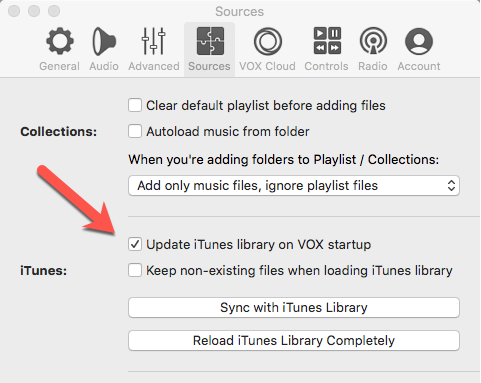Hi,
Thanks for posting here!
We got a few tricks to get it done, but we are very curious and would like to know why are you looking for this kind of option?
The point is that iTunes library has an individual tab in VOX Music Player for Mac (iTunes tab), made especially for this purpose (Not mixing iTunes library with other music sources)!
Back to the case, here are some steps to get it done!
First of all, please make sure this option in VOX Preferences is un-flagged:
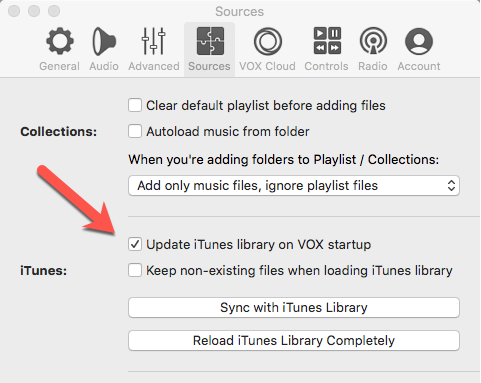
After that, close the VOX app and Run a script to reset VOX - https://www.dropbox.com/s/rvx1f6t00kk6ka4/ResetVox.zip?dl=0
When reset is successfully finished, open Terminal and do a command:
defaults write com.coppertino.Vox iTunesIsInitialSyncPerformed 0
Start VOX and it`s done! Your iTunes library will not load to VOX app!
Tell me how it goes?