How do I make a new playlist...I seem to have ONE long one and can't figure out how to create new ones.
How the Hell Do I make a new playlist....interface is so damn confusing
Hey Denis,
Thank You for question.
First, Vox was a single-playlist player. It tried hard to stay away from being a "Library". Users appreciated this, but some of them were, like, "why only one playlist? I want many playlists, like in xxxx-player on windows!". So the Playlist was replaced by Collections.
But then other users stepped in, "why so many Collections when we loved Vox for simplicity, bring back one-playlist mode!". So we added back the "Playlist", which is , in turn, a Default Collection.
So, to answer Your first question, Collections are playlists.
Because Collections are not part of library, they are not sorted per artist or album - they are controlled by user only - what You put there, stays there, be it artist or album or arbitrary list of tracks. It's ok for users who like to manage everything on a file-folder level - they want to drop files from Finder onto Vox and manage their playlists manually.
If You have any questions, please do not hesitate to ask!
Good answer to a question I've asked too. Thank you.
BTW: Try to avoid misusing the word "like" its becoming an auditory pandemic! Lots of us seem unable to say anything without inserting the word "like" every few seconds.
I would like to be able to import my Apple music playlists along with the tracks. It seems like it would make sense to import these with the ability to import tracks from the music app.
Hi,
At this moment, VOX can`t play Apple Music tracks, so there is no point in importing playlists from Apple Music.
Probably, we will find a way to have it done in the future. I am sure it will be announced!
From the other hand, VOX can sync and play your music files from iTunes library (if they are purchased and have no DRM protection).
Ok… Vox can see my local tracks in iTunes and “load” them into the Vox player. Not sure how you want me to describe this process, but I think you know what I mean.
I would also like Vox to be able to separate these same tracks that are in the music app into the same playable groups that are in the playlists in the music app.
Hi,
Sure, your Playlists are also “loaded” to VOX Player: How to add files to vox via file sharing from MacOS device.
Playlsits can be found in Collection tab of your iOS VOX Player.
All new Playlists created\edited\saved using iTunes on iOS device - will be synced to VOX in a heartbeat.
Great… thank you very much for the help this is what I was looking for.
I don’t think I had ever looked at the “collections” tab because I was looking for playlists. Why not just call them playlists so people know where they are at?
I just joined Vox premium 2019.Trying to follow these threads / figure out how features work or if they still exist is difficult.
Reading about features (playlists vs collections) from 5 years ago is probably no longer relevant for learning how to use VOX.
Is there a way to save collections or playlists in the VOX cloud so they are replicated to all devices?
How do you create playlists that will save to the Vox cloud.
Is there a “how to” manual for the current version of Vox?
Hi,
Yes, sure, it is easy!
When you create a new Collection in the VOX app - you can mark it as Synced to make all music you put into this Synced Collection - uploaded to VOX Cloud and become available on all Apple devices you’ve authorised with your VOX account!
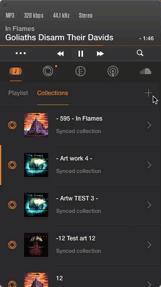
Feel exactly the same way. VOX should consider that audiophiles take pleasure in keeping their files organized. If I can’t change the title of any of the folders that inexplicably uploaded as “Untitled” I’m far less likely to stick around.
Editing tools will be introduced in new multi-platform app that we are working on lately.
As for now, we would suggest making sure all id3 tags are fine, before uploading music to VOX Cloud.
Here is a related topic: How to tag files properly
When I add music to an iTunes playlist in Catalina it is not imported into Vox Collections. The music from the original import is there, but updates do not appear. How do I update a playlist in Vox once it has been updated in iTunes???
Please try to go to VOX > Preferences…> Source and find iTunes info-block there.
Press on “Reload iTunes Library Completely” button to trigger the full re-sync of your iTunes Library.
Tell us how it goes!
There are no instructions about How to Create New Playlist, or How to Create New Collection. The answers all start with, "When you create a new Collection … "
Not helpful.
Here is another one:
Create a New Collection in VOX:
Make the Collection Synchronized, for it to become available online and using any Apple device associated with your VOX account:
Simply D&D your music to Synced Collection in VOX app:

When music tracks added to Synced Collection were uploaded to servers - they will become available on your iOS and macOS devices in the Collections section.
You can find some guides and hints in the Knowledge Base section on the forum: https://vox.rocks/forum/c/kb
and various how-tos here: https://vox.rocks/resources
If you have any questions left please don`t hesitate to contact our tech. support desk https://vox.rocks/support


