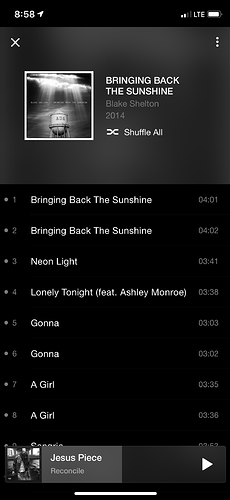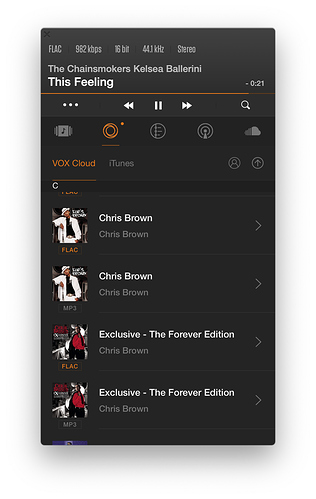I have around 1TB of flac’s in my library and I have started the painful process of uploading these things to the VOX cloud. A little while ago I noticed that it stopped uploading, and said that it was complete. I scanned through my music and 2/3rds of it are missing. Odd. I checked the drive where it was uploading from, and the files are there. Even more odd. I added the folder where they are located to the watched listing and now it’s duplicating my tracks. How can I get rid of these duplicates and get my other tracks uploaded. This is incredibly annoying. Please someone give a real solution to this and not some BS answer.
I am running the most recent version of VOX on my Mac and iOS devices as well.