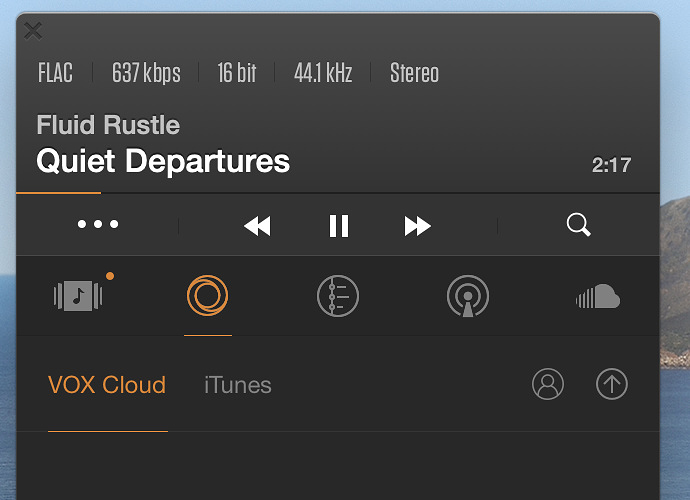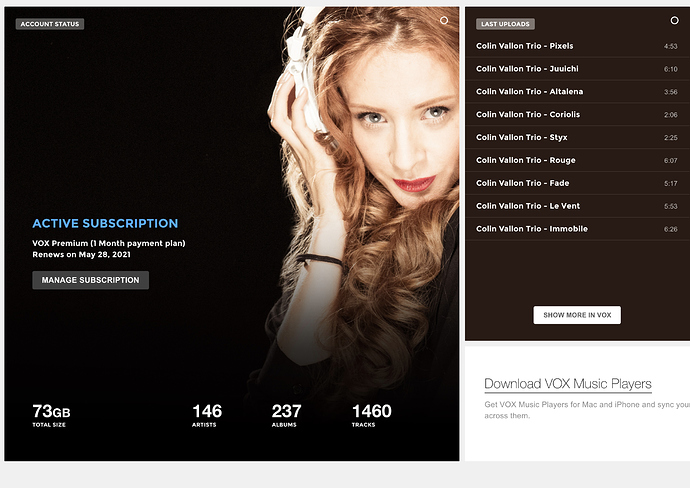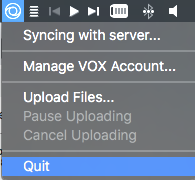Hello, all the files I’ve uploaded to Vox Cloud are suddenly no longer in my MacOS app. I’m on the newest version of the macOS Vox app, running Catalina v10.15.5.
When I open the app, this is what I see in Vox Cloud:
When I log in to the web app I can still see my library:
So it seems like the macOS app has failed to sync?
Please let me know if you have suggestions.
Matt