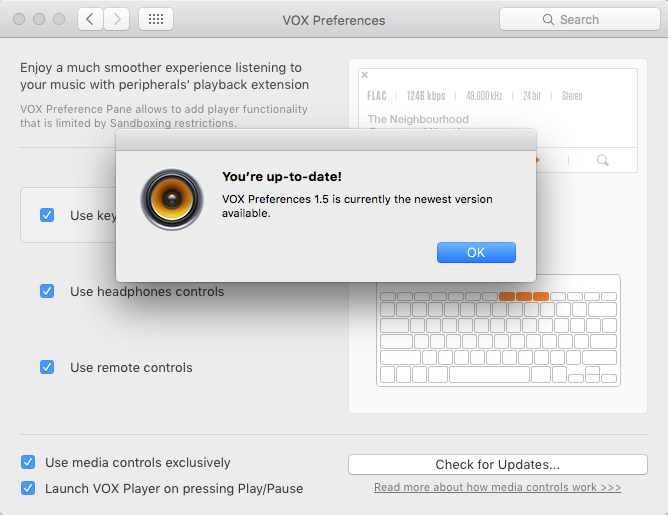Hi. I’m using VOX on my 3 macs and everything is great on them. I mean, after installing VOX for itself, I’ve installing VOX Media Buttons extension and when it’s asking me to give the permission in Accessibility, I say yes and that’s all. In the appropriate windows I see “VOX Media Buttons”, checked box near and it start’s to use that hardware keys to control the player.
Need to say, that all that macs has been updated to the newest version of the OS (Mojave and High Sierra) and everything works just fine.
But. Recently I bought new mac which had already Mojave on board. As usual, I’ve install VOX and then start to install VOX Preferences.prefPane
When it’s asking me to give the permission in System settings, I say yes but nothing happens - it’s just opens related windows for Accessibility but VOX Media Buttons is not in the list.
Reinstall did nothing, it’s saying, that I have already installed that pane - it’s confirmed by the icon of VOX Preferences in System settings that, by the way, opens self settings.
Deleting and reinstalling did nothing too. So, how can I install that VOX extension?
UPD.
So, if I even turn off the restriction of making any changes in the Security & Privacy (clicking on lock) and then on the Privacy tab I’ll try to manually add VOX Media Buttons (go to username/Library/PreferencePanes/ -> then by the right clicking and taping to show the content of the package ->Contents/MacOS/ and try to add VOXHelper or VOX Preferences) nothing happens too, it doesn’t add any of these files to the list so I’m unable give the permission to VOX for exlusively use of media buttons.