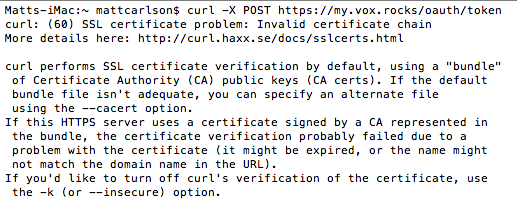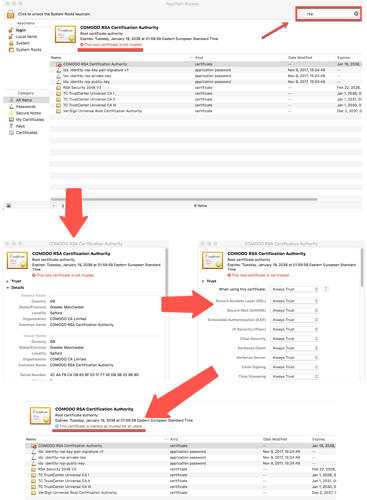Hello, I am having the same issue as Trouble logging into VOX player but the solution laid out in that thread does not work.
Every time it authorizes me on web app, takes me to account page of web app. But the player itself continues to say “sign in”, “create an account”, etc.