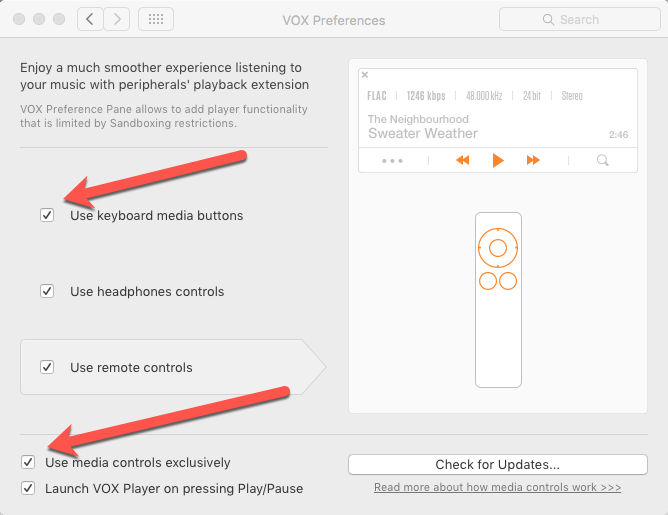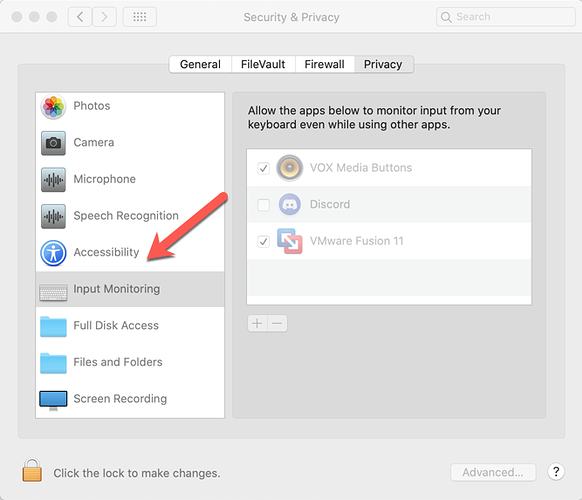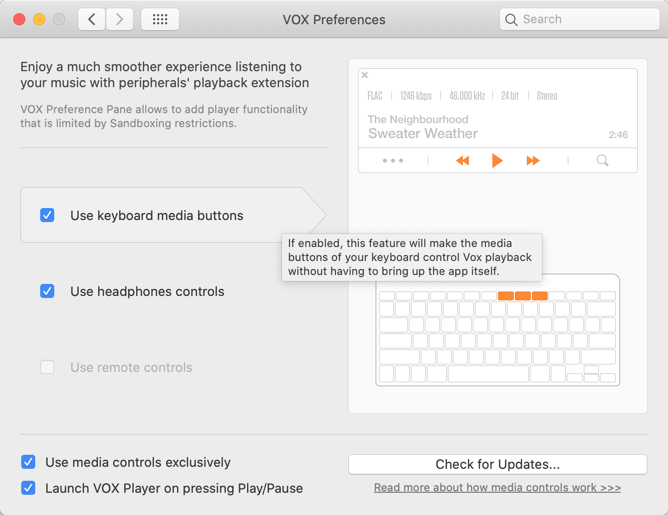I have read the article ‘How to use Mac’s Media Buttons to control VOX’ and I have downloaded VOX Preferences panel, which are suppose to allow me play/pause the songs with the buttons not iTunes.
There are some shortcuts, such as space to play/pause, but it only work when VOX is shown on screen. It is so inconvenient!
I have been using VOX for years, and nothing wired happened until I bought a new laptop. I’ve tried whole day to make it work, hopefully someone can help me to solve this problem as soon as possible.
Cheers