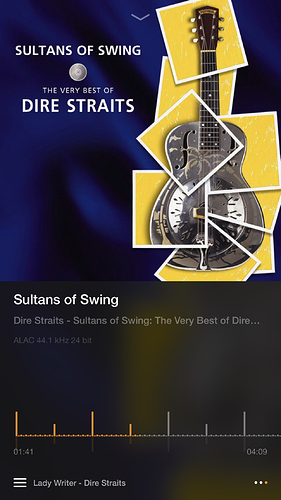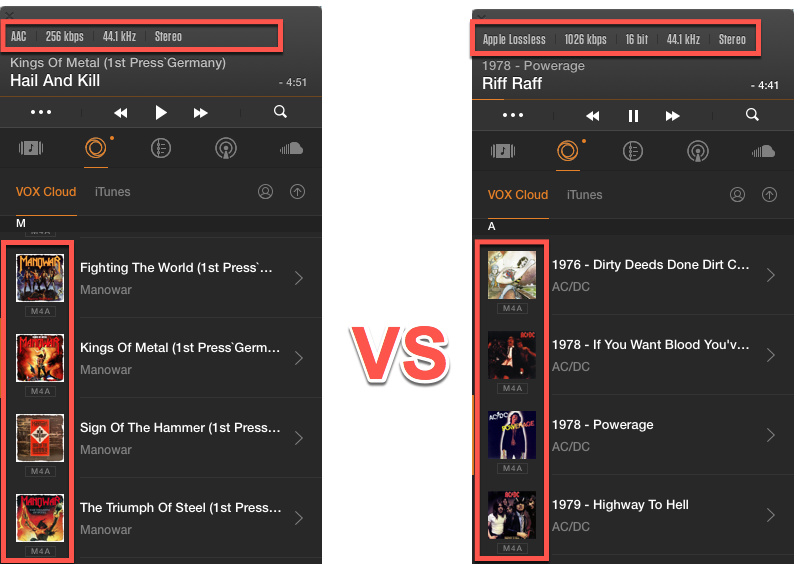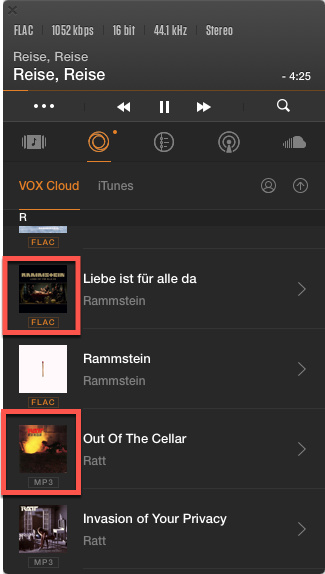Why don’t you add a mark to identify the audio format of each disc (Flac, mp3 …) in iOS like you do in MacOS? It’s needed to identify each type of audio file…
Why don’t you add a mark to identify the audio format of each disc?
Thanks for the heads up.
We’ve already included the feature request in our DO-TOs.
Hope to get it implemented in VOX soon.
Hi - I’m new to Vox. I want to understand how the iOS app tells me the format with which the music I’m listening to is encoded. I can see having checked this forum that a format shows in the player but I’m confused as the album I uploaded to Vox was in ALAC (M4A) yet it shows as AAC in the Vox player. Why is this?
Thanks
Adrian
I don’t know the official answer, but both ALAC And AAC use the file extension of m4a. So the app probably cant disquisition the difference.
Hi,
The thing is that m4a is a container and VOX app can`t get inside while parsing the files just to see if it is ALAC or AAC, so we decided to show an extension of the original file - m4a in Library tab.
Anyway, an audio codec will be displayed correctly in the player, once you start a playback!
Tip: VOX app really prefers FLAC or mp3, to m4a.
You can simply convert them to Flac\Mp3 and they will be displayed accordingly in the Library tab.
Since VOX doesn`t really like an m4a format, many people still use m4a or have an m4a collection, that is why VOX supports m4a too!
Why Vox doesn’t cache the m4a and shows the bar? The same it does when you download a m4a… Even if is a container when the file is downloaded it shows…