Trying to open Vox Uploader generates the following message:
‘“VOX Uploader” can’t be opened because Apple cannot check it for malicious software.’
Please advise.

Trying to open Vox Uploader generates the following message:
‘“VOX Uploader” can’t be opened because Apple cannot check it for malicious software.’
Please advise.
Thanks for your post!
Yes, unfortunately, VOX Uploader (beta) is not yet notarized properly, that is why such alerts might appear.
Please try to follow the steps below to make it work:
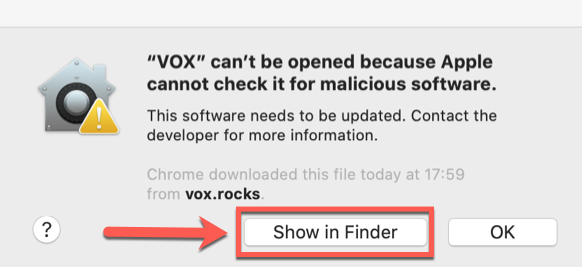
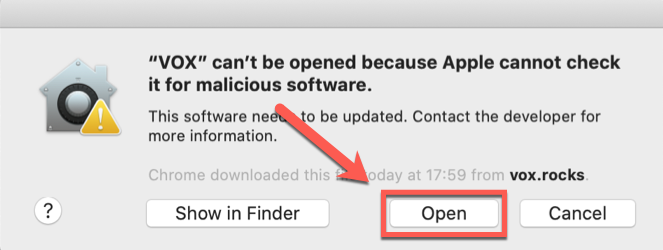
I hope it helps.
If there is something else I can assist you with - just let me know!