I have a largish library (about 60,000 songs). I started uploading them when I joined Vox a couple of weeks ago, but it has stalled at about 37,000 - no changes for the last 2-3 days. Any suggestions as to how to get the process restarted? This has happened several times before, but previously it resolved after I restarted my Mac, but no luck with that this time. Thanks for your help.
Uploads stalled
Thanks for your post!
What VOX app do you use for uploading purposes? VOX Music Player or VOX Uploader?
How exactly do you initiate an upload process?
Did you Drag&Drop your music files to VOX app or set a Watch folder?
How many files did you try to upload in one go?
Have you already tried to re-boot the VOX app and Loop app? (Vox Cloud icon in the menu bar)
Choose “Quit” option in the drop-down menu.
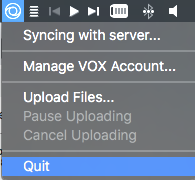
If it doesn’t help, please try to re-login to VOX app with your personal VOX Account.
VOX > Preferences (⌘+,) > Account > Sign Out and Sign In again.
Thanks for the prompt reply. See my answers below:
What VOX app do you use for uploading purposes? VOX Music Player or VOX Uploader?
Vox Uploader.
How exactly do you initiate an upload process?
I dragged the root folders containing my music to the Vox Uploader window.
Did you Drag&Drop your music files to VOX app or set a Watch folder?
See above.
How many files did you try to upload in one go?
As above, I dragged the folders containing all of music (again, about 60,000 files) in one go.
Have you already tried to re-boot the VOX app and Loop app? (Vox Cloud icon in the menu bar)
Yes.
If it doesn’t help, please try to re-login to VOX app with your personal VOX Account.
VOX > Preferences (⌘+,) > Account > Sign Out and Sign In again.
Tried that without success.
Any suggestions? Thanks.
Greg
Just circling back to this. I would appreciate a reply from the tech support team. Thanks.
Thanks for your reply!
Please share some more details to indicate the conditions:
VOX Uploader version + OS version?
What e-mail is associated with our VOX account?
Did you try to re-boot or re-logging to VOX Uploader?
Additionally, we would really appreciate if you could share a log file with our support.desk: https://vox.rocks/support
You can get the log file, by using “Go to folder…” option in Finder and this path: ~/.voxuploader/logs
Find and send us an “app.log” file + the approx. time when you’ve experienced this misbehavior.
VOX Uploader version + OS version?
Mac OS 10.4.6. The Uploader version number does not appear in the Get Info window, but I downloaded and installed it on January 8.
What e-mail is associated with our VOX account?
audiofan@comcast.net
Did you try to re-boot or re-logging to VOX Uploader?
Yes.
Additionally, we would really appreciate if you could share a log file with our support.desk:
Find and send us an “app.log” file + the approx. time when you’ve experienced this misbehavior.
I don’t know how to send you the “app.log” file - I will be happy to do so when I receive instructions. I don’t know when it first became a problem - I know that the number of files uploaded has not changed since at least January 23.
Thanks.
Thanks for your post!
Try to use “Go to Folder…” option in Finder and paste this path: ~/.voxuploader/logs into the path input window, it should get you directly to the log file.
After you get an “app.log” file, please try to re-login to VOX Uploader, this will clear your previous session and you will be able to re-start the upload process.
If you need some additional guidance, don`t hesitate to contact tech. support desk directly https://vox.rocks/support
