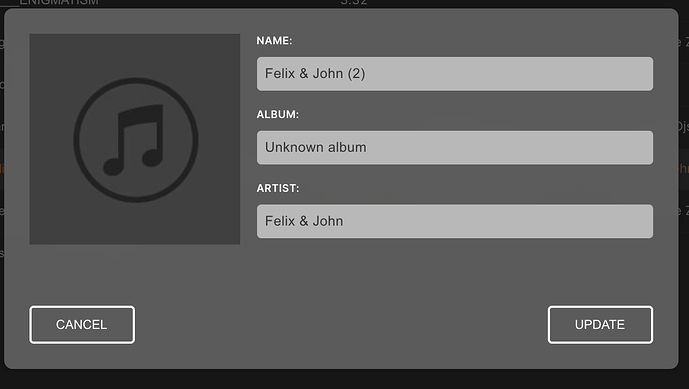Hi guys,
Could not easily find a topic to discuss issues and suggestions with the universal app, please merge one if another already exists.
I have two issues:
- When paused and used, the app randomly starts playing the next song in the queue from time to time. Something happens in the background that triggers it. I was just having a Slack call with a colleague and was not touching the keyboard, when out of nowhere VOX Universal started playing music. Happened a few times today.
- Just discovered that I can finally edit the metadata of the tracks in my library. However, it seems the only shortcut I could find to edit Name, Album and Artist is if clicking the three dots button that appears when hovering over the track while in a Playlist. If I search for the same track in Library and try to do the same - only the Name field appears in the edit box.
Furthermore, when I click update after editing the metadata - nothing happens visually. I would expect that the edit window should view dismissed or I would get some feedback that the edit was successful(and it was).
Thanks!