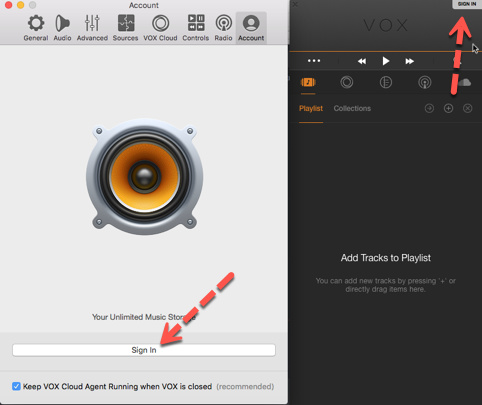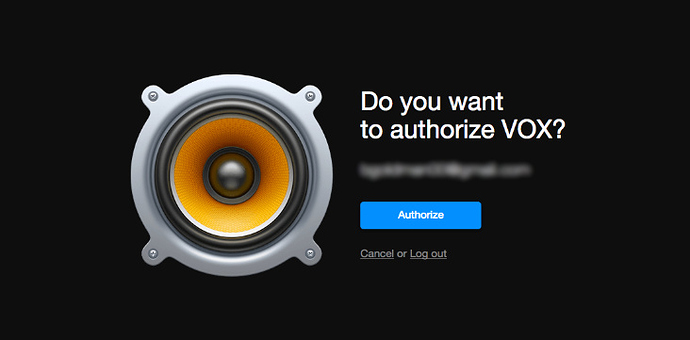I cannot sign in to Loop for my desktop Vox app since I upgraded to Mac OS 10.14 Mojave.
Every time I try to sign in, it opens my browser, accepts my login, or asks me to authorize if I’m already logged in, then a pop-up appears and asks me - Do you want to allow this page to open “Loop”? I click Allow, and it just goes back to the desktop Vox player app and shows me as not signed in.
This behaviour repeats, if I try it from the Loop icon in the menu bar, or if I click on Sign In at the top corner of the desktop pane.
I can access and play music that I have already uploaded, I can also upload new music through the website. But not through the local desktop app.