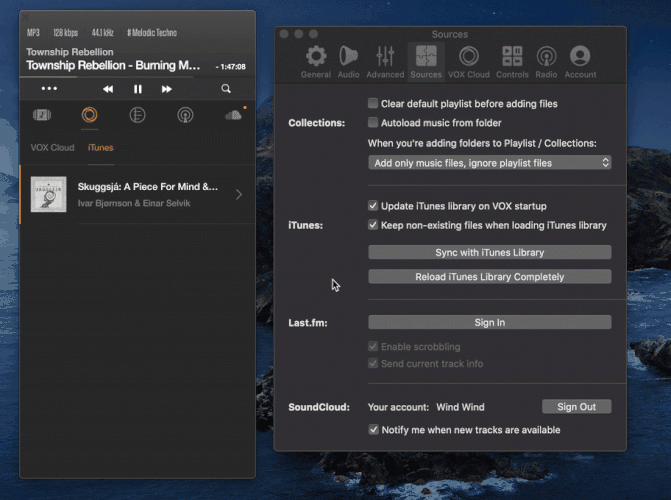I prefer to keep my music on my devices and not the cloud. That way if I found myself with internet I can still access my music. When I add new music to my iTunes library, how do I re-sync the library to Vox so that Vox sees the new music.
Sync iTunes library to Vox
Thanks for your post!
Please try to do the following:
- Start VOX
- Navigate to iTunes tab
- Open Preferences…(⌘,)
- Go to Sources, click on Sync with iTunes Library or Reload iTunes Library Completely
Hello
When I try to connect to the Apple Music library I get the attached message. How can I solve this problem with the Apple Music app which replaced iTunes.
Thanks for your support
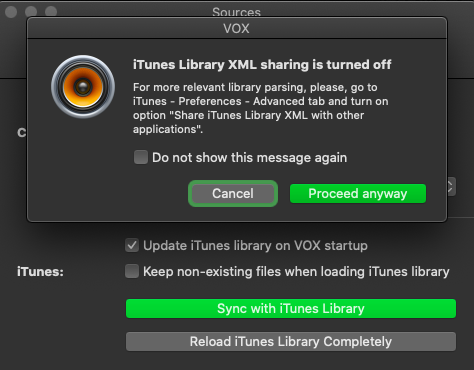
Thanks for your post!
iTunes parsing and sync procedures have been completely reworked, so you expect all those improvements introduced in the upcoming update for the macOS app.
Keep an eye on VOX!
Hi,
I have a problem to synchronise iTunes music with Vox. It works … but many albums are forgot by Vox. Why ? Even I “Reload iTunes Library Completely” the missing albums are still missing after sync finishing …
That’s really a pity because I like Vox … I use also Audirvana … without sync problem between iTunes and Audirvana … the sound quality is the same on Vox as on Audirvana … so it could be nice to choose between these two players …
Thanks for reporting!
What VOX + OS versions do you have installed?
In what directory do you store your music files? Are your music files stored locally or on an external drive?
Please make sure you have provided the VOX app with disk and folder access, so VOX could actually access those files
How to enable full disc access:
Open System Preferences ▸ Security & Privacy.
Select the Privacy tab.
Select Full Disk Access, then click the lock icon.
Use your Touch ID or enter your system administrator credentials and click Unlock.
Flag VOX app`s checkbox to grant VOX app with access.
Hi Support Team !
I use Vox 3.3.18 on 10.13.6.
Vox have to access in iTunes Music folder on a external disk drive.
On System Preferences ▸ Security & Privacy there is no Full Disk Access option to unlock …
I’ve change the iTunes défaut Music folder. It works on iTunes … but won’t in Vox …
Kind regards,
Bertrand
New to VOX. Still syncing the last files from Apple Music.
Stats:
OS: macOS 11.2 (20D64)
Apple Music app: 1.1.3.3
VOX app: 3.3.19 (Build 3399.14)
Files: AIFF, Apple Lossless, AAC
Album covers: All 600x600, all embedded in their respective files
My first questions are, I have made changes to files (metadata, upgraded from AAC or Apple Lossless to AIFF through reimporting the CD), after syncing is complete the first time around, should I turn on “Sync with iTunes Library” for VOSX to pick up all the changes? Is there a force sync or does the button force the sync or does the button check every so often and if so, how often? Can that be documented?
My followup question is, if the album art didn’t upload the first time, should I delete the album and wait for it to Re-load again?
Followup question. My entire library appears to have synced, yet I get a notice that about 1000+ songs didn’t sync.
- How do I show a list of these songs so I can delete them and add them again?
- Hw do I find out why they didn’t sync in the first place?
Love the app, but if I can’t sync properly, then the app is useless to me.
Thanks for your posts, we apologies the long reply.
Sync iTunes library completely is “Force re-sync”, so if you had applied some changes and they didn’t appear in VOX app automatically, you may use this button to completely re-sync your iTunes library to VOX app.
As for the Artworks, please make sure that artworks are actually embedded to the files, otherwise VOX won`t be able to access them. iTunes app can use their own artwork database to display artworks, however, there are not actually artwork associated with this file outside the iTunes app.
Please advise where do you store your music files? On local drive or external drive (or NAS)?
Check if the VOX app has a full disc access:
- Select the Privacy tab.
- Select Full Disk Access, then click the lock icon.
- Use your Touch ID or enter your system administrator credentials and click Unlock.
- Flag VOX app`s checkbox to grant VOX app access.
You can add apps to the Full disc access list using “+”
Also please try to move some music files to your local drive and then add those files to your iTunes library to get them synced to VOX app.
Does it work fine?