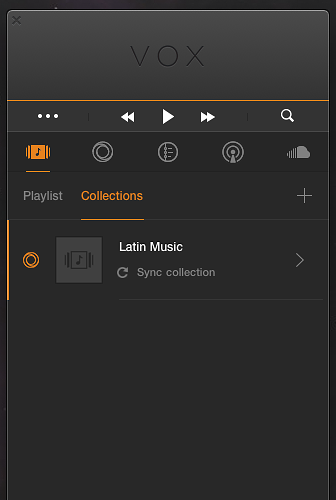Hello, I've come across what may very well be one of the most obvious blunders of Vox yet: syncing Collections between the Mac app and iOS app via Loop. It is a royal pain-in-the-ass to create and manage Collections on an iOS device, whereas it is a breeze in the desktop app.
I am a Loop subscriber with about 400GB of tunes stored in the cloud. I have about 20 or 30 collections I've curated since the inception of my subscription last October. I have not been able to determine how I can initiate the synchronization of Collections between the Mac app and iOS app.
I am sincerely hoping that I am simply missing something- if not, you guys aren't even close to tapping the potential of Loop...
Best,
Mark

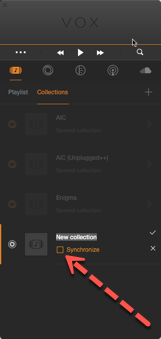
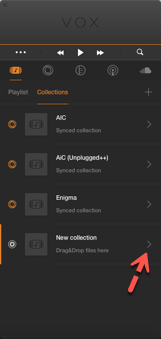
 Will use a lot from now
Will use a lot from now