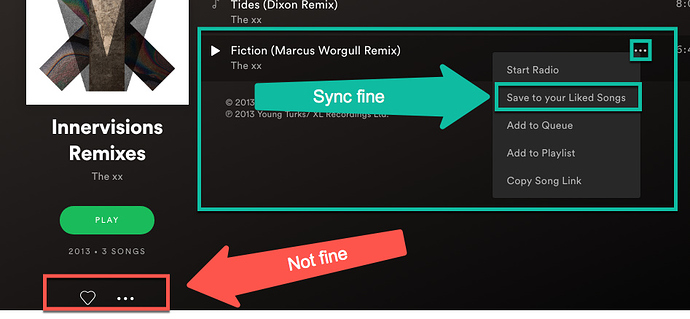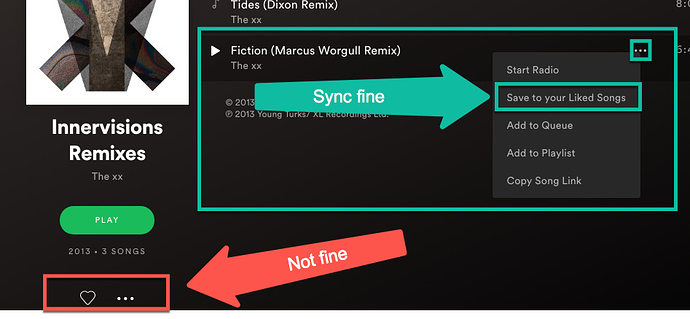I was able to install the app (iphone 8, ios 12.2) and sync with my Spotify premium account, but once synced, it never picks up changes. If I add or delete albums from my library, nothing changes in Vox. Have tried reinstalling app, clearing cache and forcing sync.
Any suggestions?