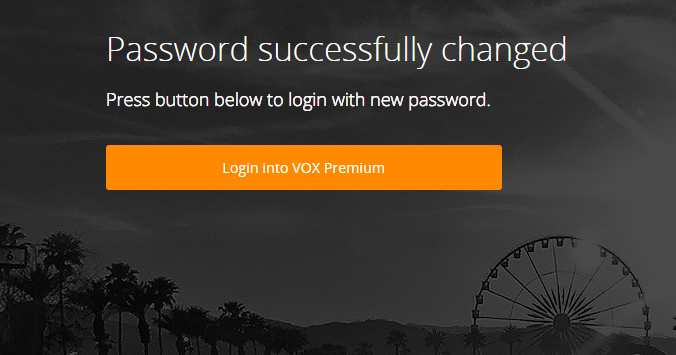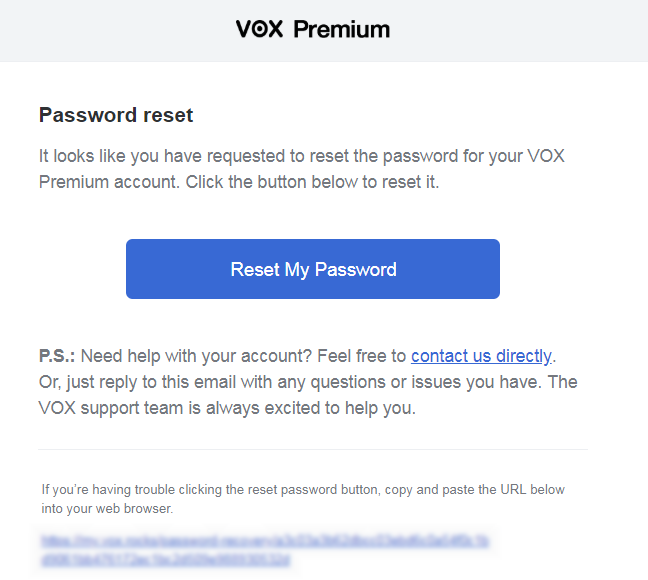Follow the link to VOX password recovery page.
- Enter your email address and click Reset.
- Go to your email inbox and find an email from us with the subject “Reset your password”.
Tip: If you don’t see it, check your junk/spam folders or any other filtered folders (e.g. If you use Gmail, it might be in the Social or Promotions tabs).
-
Click the Reset password link in the email. A new VOX web page will be opened right after.
-
Type your new password in both fields
-
Click Set new password.
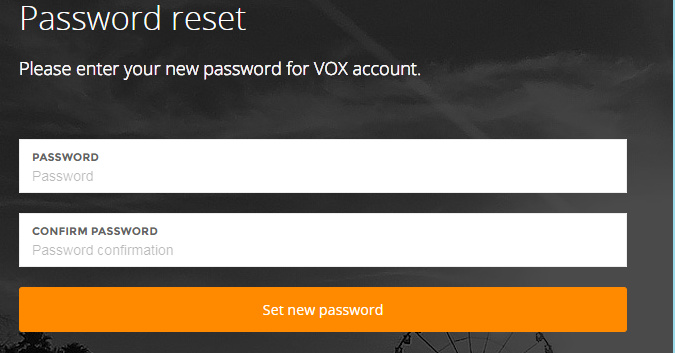
-
You will receive a confirmation of a successful password change and will be able to log in!