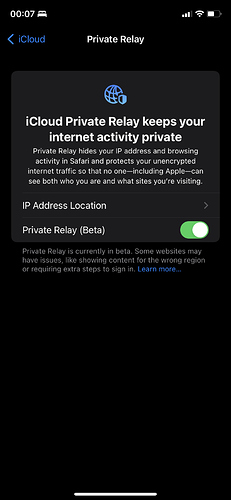Updated to iOS 15.1 a couple of minutes ago. Hoping that would solve it, but no. Still hangs after couple of songs. Looks like a caching issue to me.
Wonder how long it takes for Vox to reply to this…
Music stops playing randomly, only reinstall or reboot helps
Thanks for reporting!
Our dev.team is already on it, as for now, we are trying to reproduce this in our test conditions, and we would appreciate as many additional details regarding this happening as possible.
Does this happen while playing music from VOX Cloud, Spotify, SoundCloud, iTunes, or local tracks (added via File Sharing or AirDrop)?
Do you see the progress is moving forward or it is stuck as well?
Does the reboot of the VOX Player help to resolve this?
Are there any patterns should try to simulate in order to make the playback hang, e.g. play some particular music formats?
Looking forward to getting it fixed.
This is happening when streaming from vox cloud, downloading works and songs are playing after that. but no streaming. Progress is also stuck, Reboot doesn’t help, only reinstall, re-login or reboot device.
After a couple of songs playback just stops. you can spot it when the caching of the song hangs, normally you see the waveform loading up the song. but when this stays flat you know you’re not going to be able to play music.
Hope this helps…
Did you guys fix it in the meantime? Seems like problem solved itself…
Nope. Nevermind. App still hangs after couple songs.
Thanks for your posts!
Our QA team is trying to reproduce this happening, since that only happens while streaming, they assume this may be caused by the slow or unstable internet connection. Please advise if that happens on LTE or Wifi?
Does it happen only while trying to stream “heavy” files?
Happens to me as well. On really good connection unable to stream at all. Can playback only downloaded tracks.
Such behavior was on any iOS 15 (till latest released 15.0.2). I’m on iPhone 11.
My internet connection is fine. Lte and wifi. Happens with flac files. Connected Spotify and those songs play with no problems. iPad 2020 doesn’t seem to have any problems.
Looks like iOS15 broke iPhone streaming playback. I also have the problem since iOS15 update.
How hard is it to reproduce this problem? Just play streaming music on an iPhone and keep skipping songs till it hangs…
I’m wondering the same thing. Really starting to get annoying now. I paid for 2 years of premium and I’m not even able to use the service as advertised.
Our dev.team is working on reproducing and getting this fixed ASAP.
We would appreciate any additional details about the following:
- What VOX + OS versions are you on.
- Which tracks fail to play, audio file formats, track names?
- Do they also fail to be downloaded for offline playback during the same session, when they fail to stream?
- Did you try to re-login to VOX app with your VOX account?
- Internet connection type, LTE or Wifi
- Tracks are accessed via Library view or Collections view?
If you are looking for workarounds, please reach our tech. support desk https://vox.rocks/support to some individual support.
Here you go. Hopes this helps you getting this problem fixed. Really annoyed with this.
Also Airplay stutters. Dont tell me its my connection. All other apps that support airplay work fine. Airplay songs from vox to Sonos makes the music stutter. Even mp3’s.
Is there any update on this issue? 1 month has passed since main feature for paying subscription (streaming music from VOX cloud) is not working on iOS >= 15. Is it going to be fixed?
I have tested today with another phone (iPhone SE first generation) and it works fine. So it seems iOS 15 is not the only condition to stop VOX from steaming.
So summary from my experience:
iPhone 11 iOS 15.1 - streaming doesn’t work at all. Tried reinstalling app and no luck.
iPad 6th generation Wi-Fi model iOS 15.0.2 - installed fresh, before app were not installed. Result is the same as iPhone 11, streaming doesn’t work.
iPhone SE first generation iOS 15.1 - fresh install of the VOX application and so far streaming works. Streamed already > 10 songs.
As I have written below “Private Relay” is the root cause. It was enabled on iPhone 11 and iPad and was disabled on iPhone SE.
Seems I have found the root cause of my issue. It’s new iOS 15 “Private Relay” feature. If it’s enabled then VOX streaming doesn’t work. And if I disable this, then all good.
VOX still crashing for me
Wow. You are totally right. Disabled this function on my iPhone 12 and now streaming works again. Thanks!
Well, VOX guys? Now you know what caused this issue. Hope you fix this soon.
Thanks a lot for your information posted here!
Glad to hear that you have found a way to beat it, looks like a solid workaround!
I will make sure it reaches the dev.team and they will investigate what triggers the Privat Relay to prevent VOX from streaming.
It’s been 4 months, I would really like this to be fixed ASAP, if it helps, when rebooting the iPhone and using Private Relay, it plays like 2 songs before it stop loading new ones, also, you can download songs over cloud relay, but not stream them. You can also probably find the public IP’s of iCloud to whitelist them.
Please make sure to fix this asap, it would be very great to be able to use VOX and private relay together.
Thanks you