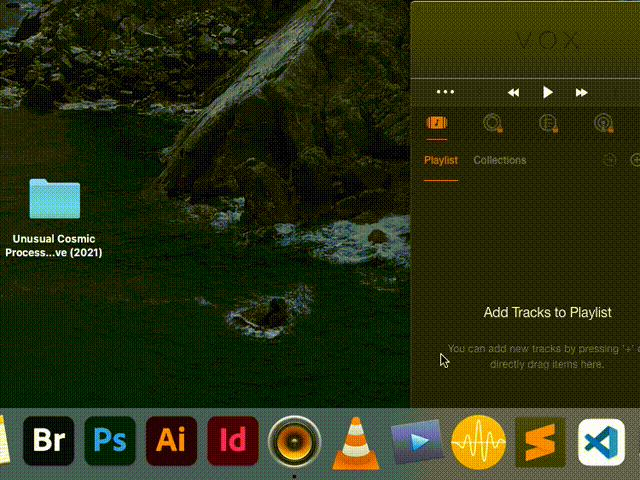Execute commands: one more command was added to these lists, it should totally wipe all connected to VOX app:
Close VOX app, open the Terminal and paste following commands:
launchctl remove com.coppertino.VOXCloud
Press enter.
/System/Library/Frameworks/CoreServices.framework/Frameworks/LaunchServices.framework/Support/lsregister -kill -r -domain local -domain system -domain user
Press enter. - this one takes time to be executed, please take a while.
rm -rf ~/Library/Containers/com.coppertino.VOXCloud/
Press enter.
rm -rf ~/Library/Containers/com.coppertino.Vox/
Press enter. (it was the new one!)
killall -SIGTERM cfprefsd
Press enter
If no use, we would suggest re-installing the VOX app.
Fresh install: Don`t hesitate to use a 3d party app to delete VOX and do a clean install (to make sure there are no components left). You may try CleanMyMac or similar to do it!
After removing the VOX app, please check the following Cache folders to be clean!
~/Library/Containers/com.coppertino.Vox/Data/Library/Caches/AudioCache/
~/Library/Containers/com.coppertino.Vox/Data/Library/Caches/com.coppertino.Vox/
The most recent version of the VOX app can be downloaded from our website - https://vox.rocks/mac-music-player or in Mac AppStore https://itunes.apple.com/us/app/vox-music-player-soundcloud-streamer/id461369673?ls=1&mt=12