I can’t login and when I do login it is a screen on top of the main page why is that?
Login Dismiss
Thanks for your post!
Please advise which OS are you referring to?
While attempting to Sign In, have you been redirected to this confirmation screen?
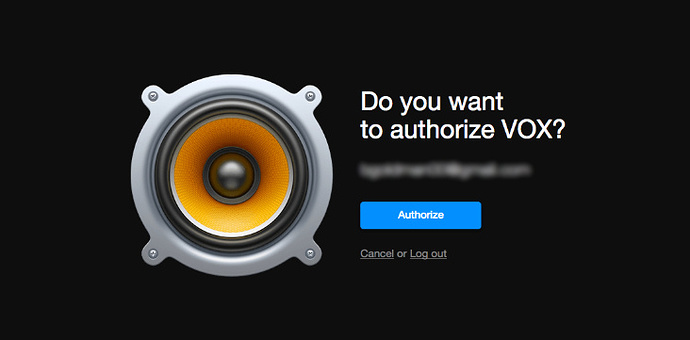
Yes, I’m directed to this authorization screen. I tap on Authorize but the MacOS desktop player continues to say “Sign In” and does not register my account.
After checking out another thread, this procedure worked for me:
We would suggest trying to use some Terminal commands to fix this.
These commands will wipe everything that, probably, could have gone wrong during the sync process and they should help to beat it.
Close the VOX app, open the Terminal and paste&execute the following commands:
launchctl remove com.coppertino.VOXCloudPress enter.
/System/Library/Frameworks/CoreServices.framework/Frameworks/LaunchServices.framework/Support/lsregister -kill -r -domain local -domain system -domain userPress enter. - this one takes time to be executed, please take a while.
rm -rf ~/Library/Containers/com.coppertino.VOXCloud/Press enter.
killall -SIGTERM cfprefsdPress enter
Start VOX, go to VOX> Preferences> Account and re-login with your personal VOX account.
Thanks Vox support team.
