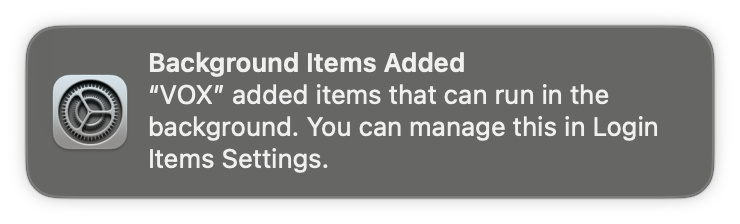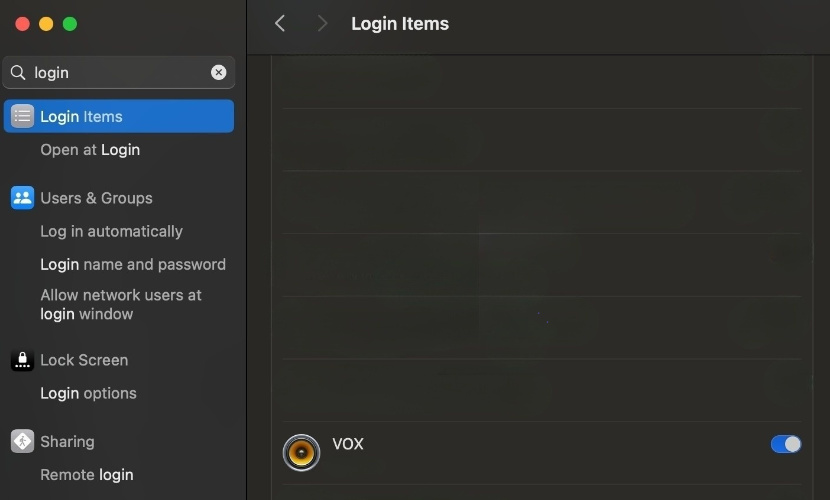If you’re using a Mac with macOS 13 or newer, you might have noticed a new feature from Apple called “Login Items and Allow in the Background.” Learn more about Login Items management from Apple: https://support.apple.com/en-mt/guide/mac-help/mh21210/mac
Unfortunately, this feature could be causing issues with the VOX Cloud app, resulting in unexpected upload failures and difficulty accessing VOX Cloud sources.
Here are the troubleshooting steps to get it resolved:
Open System Settings > use search or scroll down to find > Login Items
- Check the Login Items section to see Allow in the Background section and find a VOX toggle:
- Check the toggle next to VOX is ON.
- Turn it OFF and then ON again.
- Get back to the VOX Music Player for macOS app, and check if the VOX Cloud source is available and uploads are working as expected!