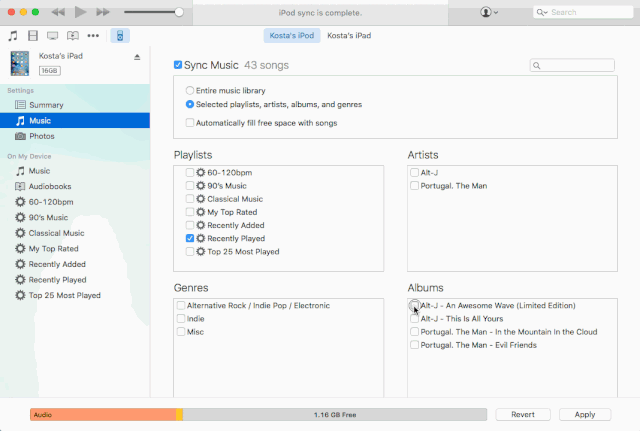I'm attempting to run Vox completely clear of iTunes but would like to bring my playlists across from the iTunes platform.
I am running Yosemite 10.10.3 on a Mac.
I loaded my library including .xml & .itl codes but it just came up as one very big collection.
Can i initially Sync with iTunes and then move a way from it once i am established with Vox?
i.e. Run iTunes from where i intend to run Vox, then move iTunes back to its original position once I'm working with Vox?
At this stage i am not interested in Loop, i will look into it as it looks pretty sweet, but first off i am trying to run independent of internet as well as iTunes.
Cheers in advance for any feedback.