Hi,
I have a problem since I installed MacOs Catalina. I can’t open the Vox app, it crash all the time 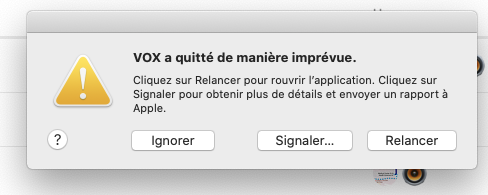
Don’t be afraid by french words 
I try to download your latest version to be sure, but I still can’t open the app.
Can you help me please ?
Valentin

