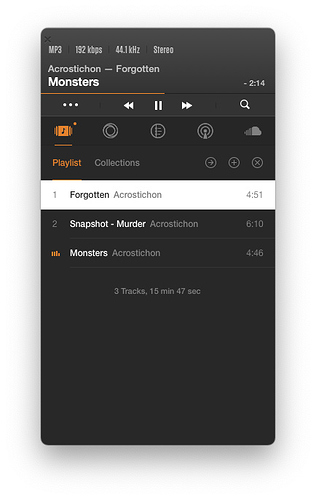Hi Gregor,
I’m a few months into this exact same process for the exact same reason. Here’s where I’ve ended up…
-
VOX is now my daily player, and I bought a subscription to the VOX Cloud Library
-
My setups:
• macOS -> VOX -> USB -> Schiit DAC Fulla -> Headphones
• macOS -> VOX -> AirPlay 2 -> ancient Airplay Express -> Schiit Modi 3 -> Stereo
• iPhone -> VOX -> AirBuds
No serious technical issues with any, sounds great.
-
I gave up on the iTunes sync pretty quickly. It works, but wasn’t worth the bother
-
Moved all my tunes to an external drive and unhooked Apple’s Music.app from my local files.
-
Added artist names & release year to all the album folders, then removed all the artist folders
Just a folder containing 2,500 album folders, ordered by artist. Weird at first, then love.
-
THE BIG ONE >> Found Meta on AppStore and use it exclusively to clean up my files. The $3 art search add on is well worth it.
-
Most everything I have is being slowly cleaned up and uploaded to VOX Cloud Library
-
To replace Smart Playlists, I’m tagging album folders with various things and saving Smart Searches (hacky, but it works)
-
I’m slowly deleting everything from Apple Music Cloud Library as I verify that my local copies are complete and get them uploaded to VOX Cloud.
For desk listening, I just drag an album folder on VOX’s local playlist:
For car / mobile, the iOS app works great.
I didn’t find a magic bullet to switch over, but once I got my feet on the ground and accepted it was going to take some time, I stopped missing Apple Music entirely. At this point, I only open Apple Music to stream and check out new stuff. Everything else is VOX, at my desk, in my car, out on a walk…
There are some occasional bugs, but I’m way, way, WAY less frustrated than I was in Apple’s Music.app.
And Meta is a really great app.
Hope some of that helped!