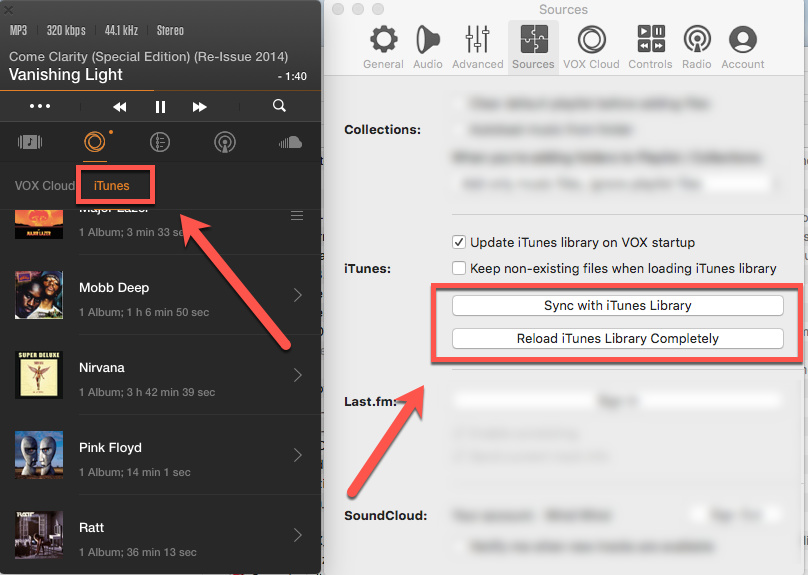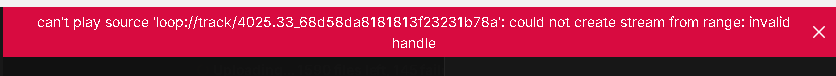I cannot figure out how to make VOX work with my local Music/iTunes/iTunes Media/Music folder. I do not want to use VOX Cloud.
I have thousands of files in there. Somehow or other, I got them loaded, but now I’ve added new ones. I’d like to listen to a whole album in order; no shuffling. Since the display shows only tracks and not artist / album, how am I supposed to do that?