I have my FLAC files on my Windows 10 PC and want to get them onto my VOX player on my iPhone X. Everything I see on the website indicates you can only transfer files from a Mac. Surely there must be a way for PC owners to us VOX on their iPhones. Can anyone help me?
How to transfer music files from Windows PC to VOX iOS?
Hi,
Thanks for your post.
There is plenty of ways to do it, please see below:
To upload Your content to VOX Cloud is http://my.vox.rocks personal account page. It is the only way to upload music from Windows and Linux platforms. It allows uploading any format, including FLAC.
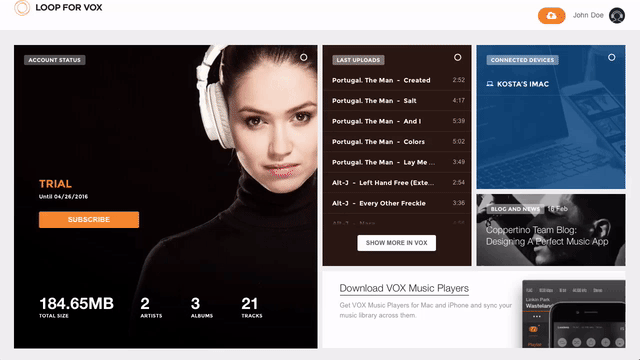
Via iTunes share. Simply drag & drop files and folders to VOX Documents tab in iTunes. Music will be available on a mobile device in a minute, without syncing with iTunes library.
**Please note that if album artworks are not embedded, they should be placed in the same folder with audio files, 1 album in one folder. In this case, they will be parsed correctly. Artworks should be .jpeg or .png with maximum resolution of 600x600 px.
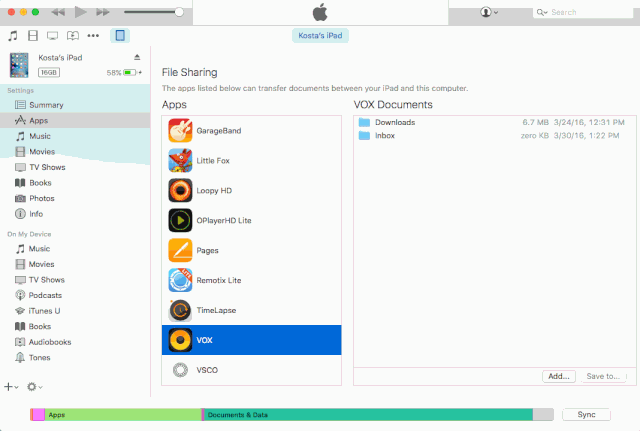
Music synced over iTunes also will be available in VOX for iOS, but keep in mind that iTunes does NOT support Lossless HD audio formats.
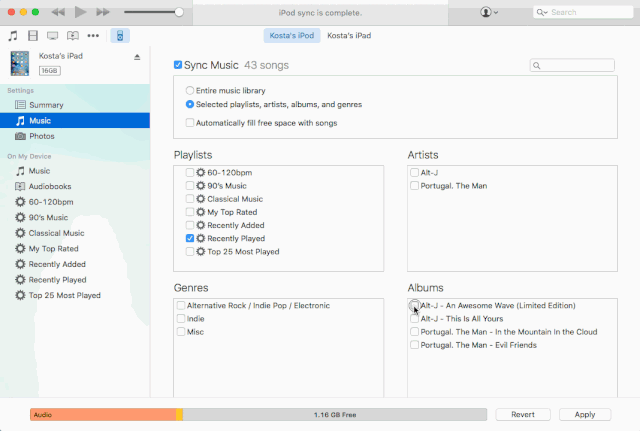
Hope it helps!
