I am having the same issue. Just tried to upload my first files, and already a fail…tried logging out and back in, same thing.
Failed to upload files
Hi,
Thanks for reaching out!
I need to know some details in order to help you with this:
Which OS and VOX version are you referring to?
How do you try to upload music files mentioned (Drag`n drop or using watch folders)?
Where are those music files are stored (Local drive, External drive or NAS)?
I have the same problem, I try to upload album and some files do not load appear as error, before I did not have that problem and lately it appeared
Hello,
I also get “Failed to upload files” on some files in album.
From logs, I found this error message:
Error Domain=com.coppertino.VOXCloud Code=-2 "File ends before server answer: http://vox35.vox.rocks/upload/159/?t=1557239570&u=805056&id=11366&fid=0&uci=2&s=0...
And
Error uploading chunk: {
answer = {
cmd = upload;
error = "Can't merge delta";
status = 4;
};
}
Can you tell me what’s causing this to happen?
Hello, is there a file size limit even when using the app (MacOS)? I have a flac file that is over 400 MB that I cannot upload. It was one of maybe two files out of 2000+ that failed.
Is there any update to this? I’ve contacted support, sent them the file in question…no response
I have similar issues: I have sent in some files as requested by support, but have not had any response since then…
Hi Everyone!
Thanks for your patience, our dev.team is checking all collected data. I am sure, that you will be provided with an update soon.
Currently also experiencing this issue, checked console log also getting error
Error
Domain=com.coppertino.VOXCloud Code=-2 "File ends before server answer: http://vox35.vox.rocks/upload/161/? t=1559731478&.......
It’s caused by a single FLAC file which seems to be the only one on the album which won’t upload, I’ve attempted to verify it by both via the Foobar 2000 integrity check and by listening to said file in VOX. I can’t seem to figure out what is wrong with it.
Hi Everyone!
Thanks for staying active here! We would strongly recommend everyone to update to the most recent version of VOX app (3.3.9), as we have fixed a couple of issues connected with the uploading process and added extended logging!
If you repeatedly facing the upload issues after the update to 3.3.9, please contact our tech. support desk from here https://vox.rocks/support and you will get some instructions to collect logs and get rid of the issue.
Cheers!
Please reach our tech. support desk https://vox.rocks/support to have it sorted!
We will collect all needed data in order to provide you with a proper solution.
It concerns me that this is still an issue, even in 3.3.10. I’m having the same issue, A couple files have uploaded. The interface appears stuck with no update to the upload speed or remaining time and out of 11 files, only 2 have loaded to the cloud.
I’ve never had anything like this from any other app that syncs files/folders to the cloud…dropbox, icloud, onedrive, File syncing should be a no-brainer to implement and fool/user-proof. What gives?
I’m having the same issue. Where are the error logs located? Trying to find out why no new albums will upload.
Hi,
We would suggest deleting cache, and do a re-login to solve upload issues.
That can be done by executing this command in the Terminal:
rm -rf ~/.voxuploader
You can find log files here: /Users/username/.voxuploader/logs
We recommend sending log files to our support desk directly: support@coppertino.com
Where are the error logs located?
Resurrecting this topic. I’m on VOX version 3.3.19, OSX 10.13.6, and getting this error with either the app uploader or website uploader. The /.voxuploader file doesn’t exist, and rm -rf ~/.voxuploader doesn’t solve the problem. Re-login doesn’t solve the problem.
I have the same issue. On mac and windows it seems to be the same issue.
It seems to affect some specific files, its not random.
The mac uploader doesn’t give any direct information, there might be a log somewhere.
However, the windows uploader does show a clear error and it is this:
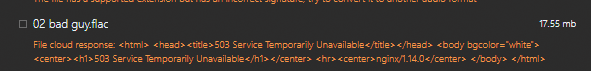
Universal client gets stuck in infinite loop
