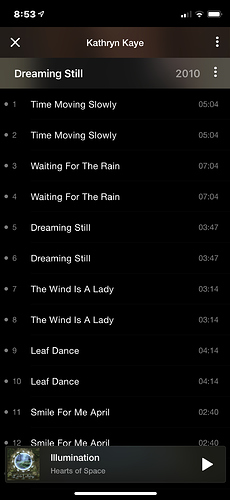If I moving file inside "watching" folder they're copying in Loop. Why not check, if size and hash of file aren't changed (no matter even what's filename) then not uploading this file.
Don't upload duplicates
Hi Semyon,
Yeah, we are aware of this issue. Soon we will implement a feature which will automatically delete these duplicates.
Thanks! Feel free to write to back if any questions arise.
Has this been fixed? I just launched my library and good 30% of my albums now have duplicated songs. How do I fix this? They are all the same exact flac file (the ones with duplicates) so why is it uploading it multiple times. These are all in VOX Cloud.
Hi,
Thanks for sharing this information here.
Please provide us with some particular music tracks in your VOX Cloud which have some duplicates and the method (VOX Music Player, VOX Uploader, Web-tools) you have used to upload your music files to VOX Cloud, if you remember that?
My entire library uploaded twice, some albums three times. Used the web tool on your site. Was told to upload again by support after a go around about my one year subscription expiring cancelling the lifetime subscription I had purchased. I told support about the problem when it happened several years ago and was told not to worry about it, I wouldn’t see both albums. Told them then that my music library is over 200 gb and they were now paying to store and extra 200 gb they didn’t need.
Regardless, I now have so many copies that it’s impossible to play most albums, I have to go through Play Next and remove two extra copies of most songs.
Thanks for your post!
Seems like our deduplicating functionality has stopped working.
Please advice which VOX + OS versions are you referring to?
Does this issue is spotted on both iOS and macOS, or only iOS?
Have you tried to perform a re-login action?