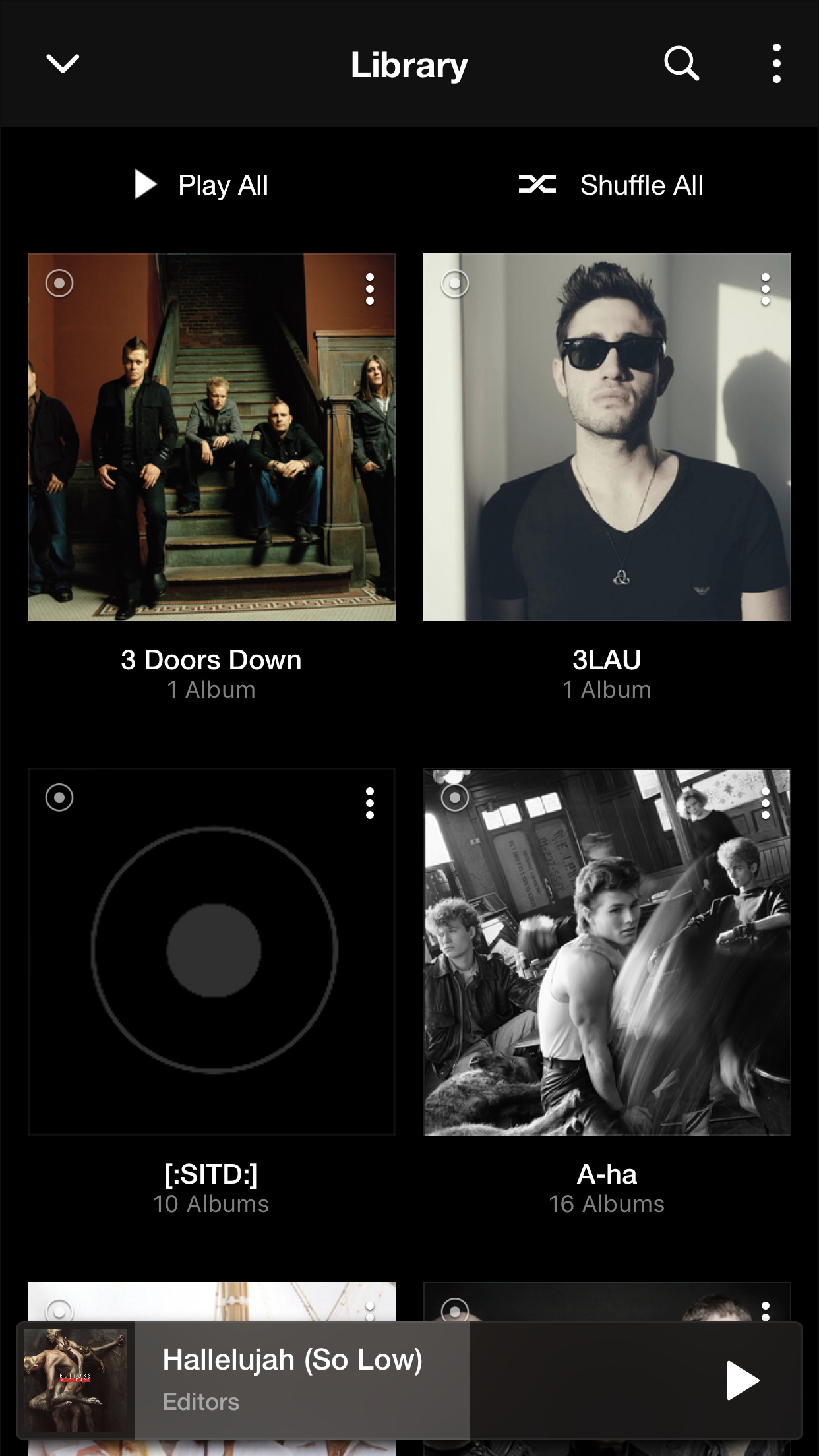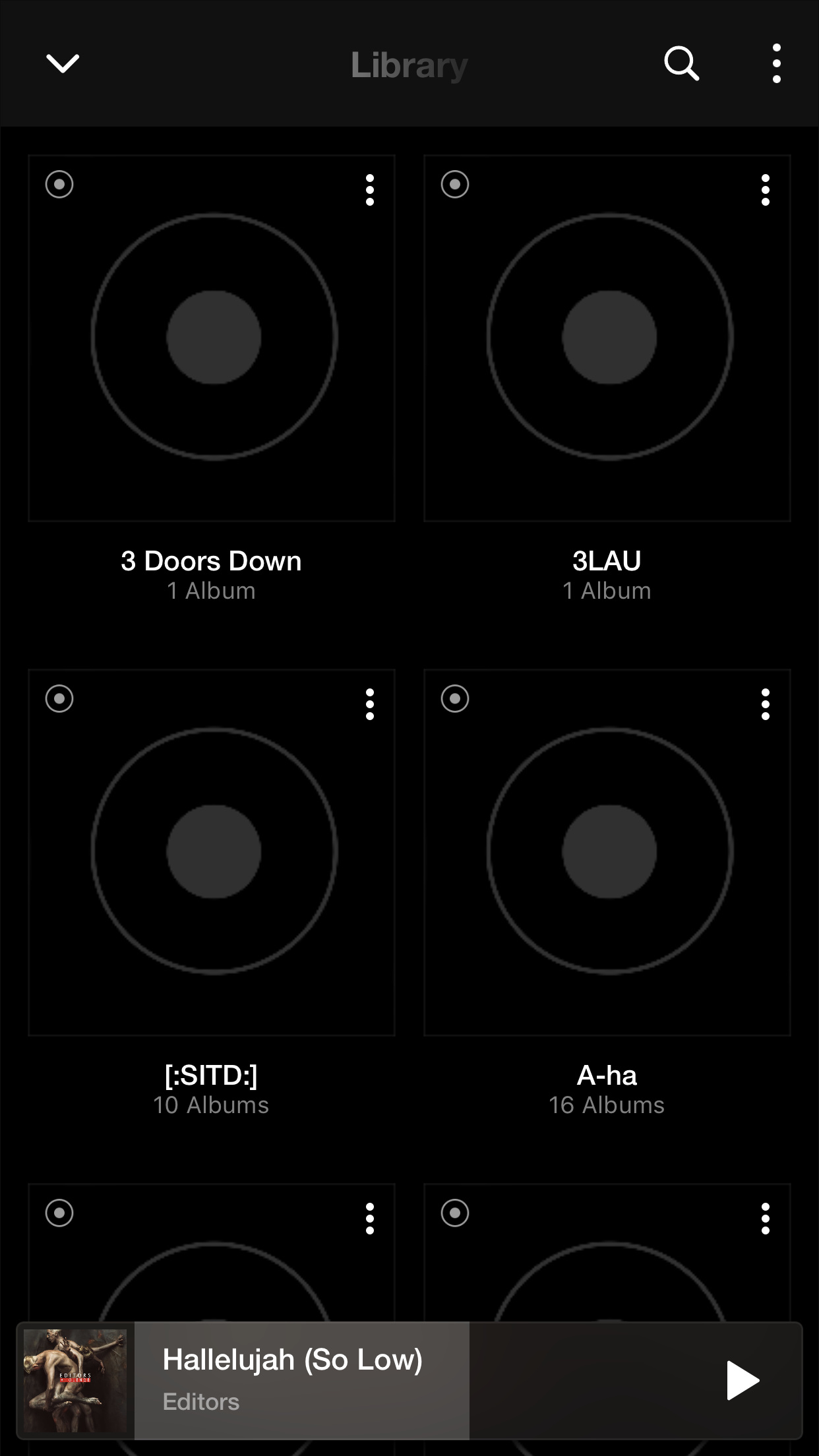I am suffering a mistake for which Vox Cloud for IOS is not caching some covers of the section artists. So every time I close the app is loading over and over again. Any solution? It is very annoying to go in and see empty the previous ones and have to wait for them to be loaded…
Doesn’t caching some covers
Hi there!
Thanks for the notification!
What is the VOX version and your OS version?
Could you please send me a screenshot? Is it connected only with several artworks? Which “view” option do you use?
The latest versions of both (IOS 11.2.6 and Vox 2.3.1). When I enter are empty but if I scroll are loaded. I go out and when they enter they are empty until they are loaded again. They’re always the same covers but sometimes more. I’ll give you two screenshots. One loaded and another without loading. “View” option is “Artist View” Sort by “Title”. I dont know why it doesn’t stays in cache… If I didn’t load all the album covers it doesn’t happens… But now i load all the cover and happens again…As I add albums The artists ’ covers are disappearing and you have to reload them
I just checked that it happens at the time I scan all the artworks of the albums section. From that moment the error begins. It is as if you have a limit of artworks and the moment you overcome stop preloading them!
Hey!
Thanks for this info!
Please tell me how much albums do you have there?
If you change to artist view or track view does the problem stays?
Where is music library stored? Locally or in the cloud?
Around 1700 uploaded. Yes the problem stays. The music is in the Cloud!
I repit again, the artworks of the album works fine. The problem is with the artwork of the artist sections. As more albums i adding more artist artworks dissappears.
I tried to unistall the app, tried to logout, empty cache… everything without success in fixing it…
Update: I have discovered that as you add discs, the artworks of the artists section are disappearing ALPHABETICALLY, from A to Z
Hi there!
We are really grateful for your efforts
Could you please make a bit more details description of this.
I have discovered that as you add discs, the artworks of the artist’s section are disappearing ALPHABETICALLY, from A to Z
Screencast or video with real steps to reproduce this issue would be really appreciated and passed to our dev. team
Here we go. The alphabetically thing I’ll explain it to you in the following way. Imagine you have 4 artists: A, B, C, D with all the artworks. Then you add a new album and the artist A appears without cover. Add another disk and A and B without cover and so on
Other thing i have to say is that i have a lot of free space in my smartphone.
I give you the video (in a wetransfer link)

I’m without an answer and a solution of this!! Hello, is there anybody who can answer me??
Hi there!
Thanks for your efforts!
Currently, VOX app for iOS doesn’t store artworks for long, as it may cause some problems between VOX app and iOS. If you are streaming from SC or Spotify, there will be a lot of artwork to be saved and it is a problem for any mobile app like VOX.
However, we are going to overcome this in future, to have a smoother looking (without artworks uploading permanently, uppff)
Stay Tuned!
Not store artworks??? It stores them perfectly except what I’ve been discussing these days. I don’t understand that you said this. It’s obvious that it’s a bug cause it stores everything except when you exceed a certain number of discs. It that moment the bug begins…
Hi,
Yes, you are right. But VOX has limitations, I bet you wouldn’t be happy to have a 1gb+ music streamer on your mobile phone?
It will be discussed during the nearest internal discussion, as we are looking forward to protecting VOX smooth appearance and avoid permanent uploading issue.