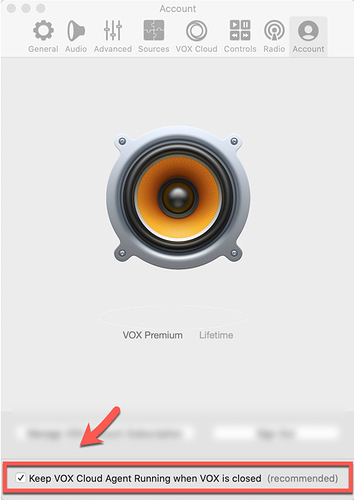How do you disable Vox at startup on Mac? It dose not show as one of my automatic login items.
Disable VOX at startup on Mac
Thanks for your post!
You can turn off a VOX Cloud Agent feature in Preferences, that is how you set VOX Cloud Agent to go off, when you turn off VOX app and don`t start unless you start VOX app again.
Hope it helps. For more details, please reach out to our support desk https://vox.rocks/support to get individual assistance.
moklys
#3
And now how to do it so that the program does not load when you log in?
I cannot clean up. The agent is constantly loading.