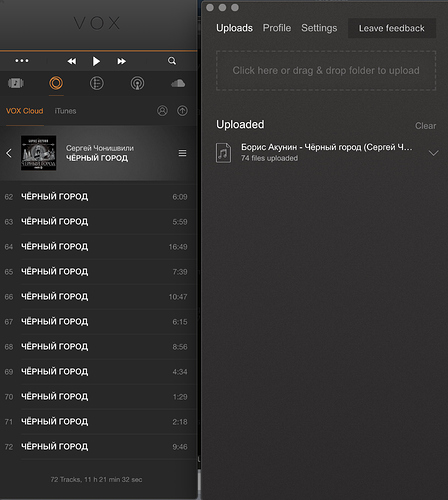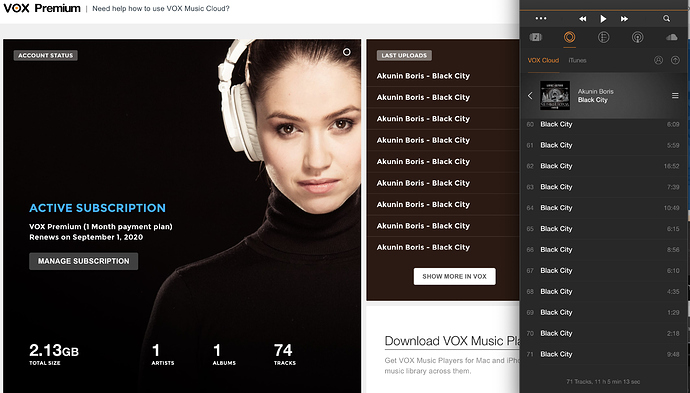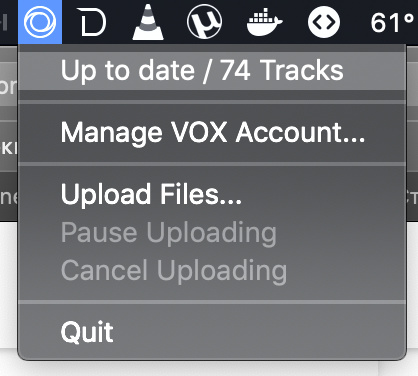Yes, that is desirable behavior, VOX may Collections contain duplicates, unlike VOX Library. This option has been often requested by our users and has been added a long time ago.
If you would like to remove duplicates, just select those and remove them using Delete.
We are also considering making an option to remove all duplicated tracks with the same Track Name + Artist from the Collection.
It would be a special button or a Collection setting.
But we are still not sure how exactly it should work with various music tracks in the Collection, that are actually different while having an identical Name + Artist, for example, Live recording, a bootleg recording Tracks, etc.
If you or anyone else who is looking for such functionality to be introduced have some ideas on that, we are always here to collect them and use for development purposes!