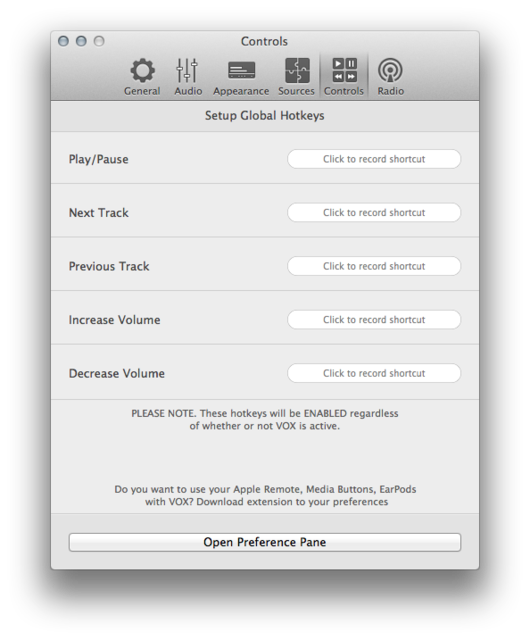Q: Does VOX support stereo to multiple channel audio conversion?
A: Yes, There’s option for this in Preferences->Audio - Channels - “Convert Stereo to Multichannel Audio”. This feature is only available if the output device has more than 2 channels.
If output device has more than two output channels and this option is on, VOX will generate additopnal channels by intelligently mixing available stereo to extra outputs according to multichannel standards. Main rule is Left and Right always remains Left and Right, as in stereo.
If this option is off, and output device is more than stereo, only “Left” and “Right”, or “1” and “2” outputs will be used, to play stereo content.
Q: What does “Hog mode” mean?
A: “Hog mode” or “exclusive access” allows VOX to obtain exclusive access to output device (sound card). All other apps will not be able to see the device anymore. System default device cannot be “hogged” because every app in system should be able to use it by definition.
Q: Does VOX support “Hog Mode” for AirPlay devices?
A: No, Hog mode for Airplay devices has been disabled since 2.7.1, for it makes no sence to obtain exclusive access to a network device.
Q: Can VOX use a virtual Multiple Output Device from audio MIDI Setup?
A: Yes, of cource! Make sure that the device has 2 or more outputs, then it will appear in VOX output devcie list. You can still use Audio Midi Setup to adjust individual speaker volume levels