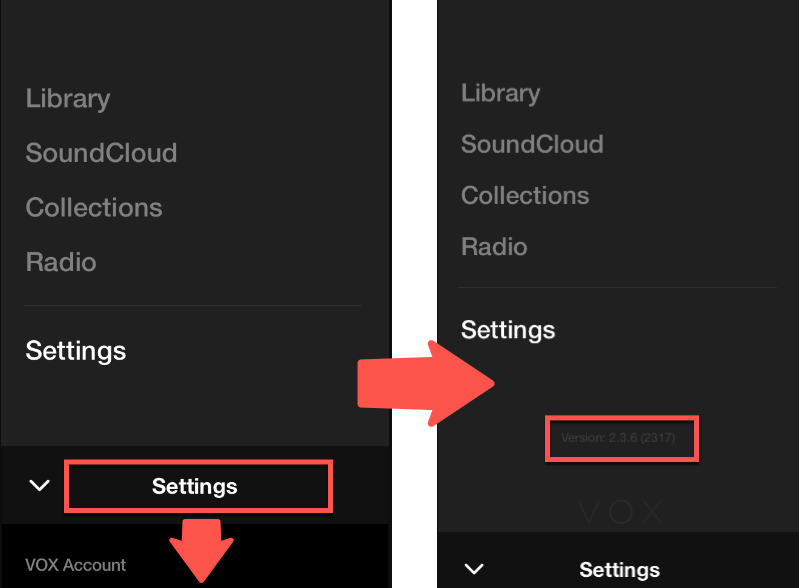I created a request to support, but didn’t get a feedback, so I will add it here.
I have reproduced the problem on my second device:
-
Install VOX - I can download music.
-
Remove VOX, and install beta version of VOX from TestFlight - I still can download music.
-
Remove beta version of VOX (ones from TestFlight) and install VOX from AppStore - now I cannot download music .
-
Try to fix problem and return to beta version of VOX from AppStore - no, still cannot download music .
@VOX_Support_Team - try to do this sequence of steps and I am sure you will reproduce the error.
Anybody else - don’t try do it, or you will have useless VOX subscription as I have.
Question to @VOX_Support_Team : what do I need to do now to return the ability to download music ? If you publish new version of application to fix it in Test Flight, I can check it.