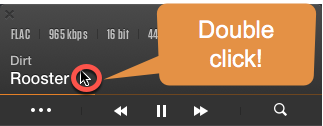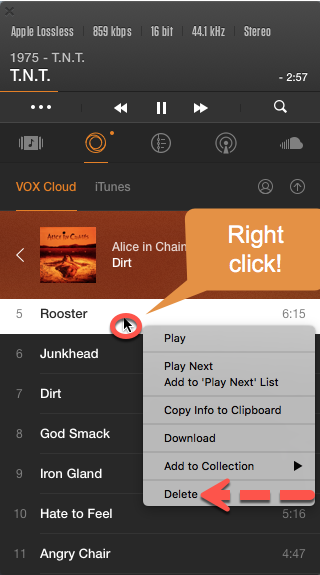Hello Vox Dev Team,
Could you please expose the "remove" and "remove with files" commands in the Vox Scripting Suite? Currently they are only available via right-click on the file in the playlist.
I listen to a lot of collections of music, much of which I end up deleting as go through and discover things I do not like and never want to listen again. Its a big hassle to delete bad music and is very disruptive to my work. It requires the following steps:
1 - stop whatever work I am doing
2 - navigate with the mouse to vox
3 - show the playlist
4 - locate the file I didn't like
5 - select the next track
6 - right click on the previous track and select "remove with files"
7 - navigate back to my work with the mouse
Instead, if these commands were exposed in the Vox Scripting Suite like play, pause, next, shuffle, etc... I would be able to execute the command on the command line and with that ability I can create an apple script tied to a hotkey, which would cut the number of actions needed to delete at track down to 1 and the amount of disruption from work down to 0.
Please expose these commands so I can delete tracks easily. Thanks!!!