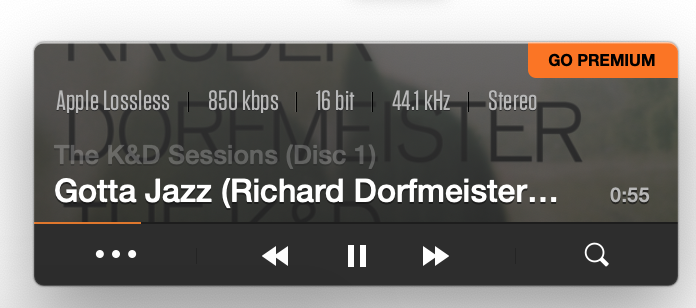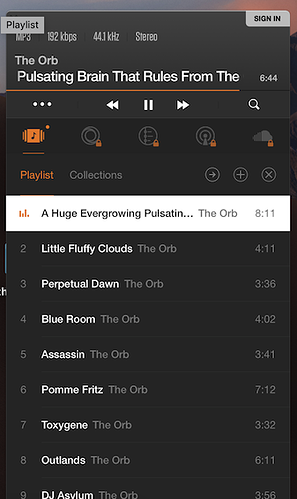in the latest version (3.3.17) longer song names do not scroll similar to literally any other app i can imagine. For a second i thought there was something wrong with my app but i completely reinstalled and undated and imported all my music from itunes and it still doesnt show the full song name…please add this long awaited feature!
Have titles of songs scroll in the miniplayer
Can you please share some additional details on what do you referring to?
Or share some screenshots of what do you mean?
Thanks in advance!
Hi VOX Team,
When the title of the song is too long, it doesn’t slide left and right whilst the mini player is displayed, it remains static. It only slides across when the playlist panel is showing.
I’ve attached a screenshot if it helps. Can you possibly fix this?
Thanks
Radomir
Thanks for your post!
We would like VOX to stay minimalistic, and the mini-player obviously have no room for long track names.
But we will consider your request and make a proper way of displaying long track names in ReVOX app.
As for VOX Music player, you may try to hover the cursor above the Track`s name in VOX app to make a tooltip appear:
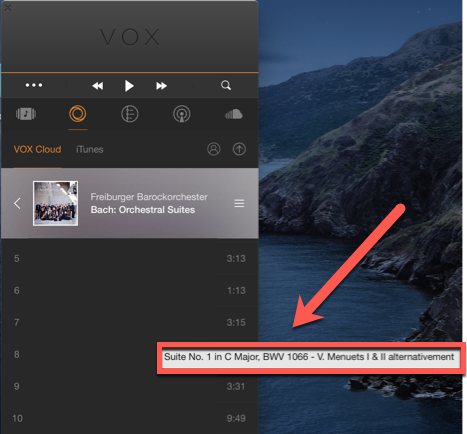
Hope it helps.
Hi there,
I have now realised what the issue is. When in Mini player view, the song title only slides across when you select never show artwork in the mini player preferences.
Incidently, I don’t need to hover over the track name for the pop up, the song title slides across left and right when showing the playlist view. Attached is a screenshot showing this.

Anyway thanks for the response, hope you can make this work even with the artwork always showing.
Radomir